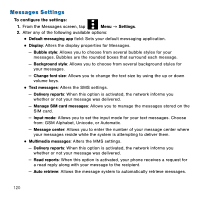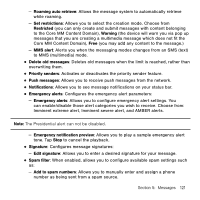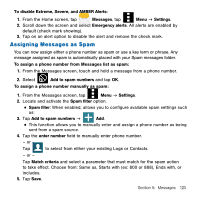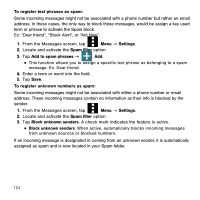Samsung SM-G386T User Manual Tmo Avant Sm-g386t Kit Kat English User Manual Ve - Page 119
Deleting Messages, Message Search
 |
View all Samsung SM-G386T manuals
Add to My Manuals
Save this manual to your list of manuals |
Page 119 highlights
● Lock/Unlock: Locks or unlocks the currently selected message bubble from being accidentally deleted. ● Save attachment: Saves the current attachment (such as a media file) locally. ● Copy to SIM: Copies the currently selected message bubble as a single text message within the SIM card. ● Share: Allows you to share the contents of the selected bubble (text, media, etc..) via an available delivery method. ● View message details: Displays details for the currently selected message bubble. Deleting Messages Deleting message threads 1. From the Home screen, tap Messages. 2. Touch and hold a message from the Messages list, then select Delete g OK. Deleting message bubbles 1. From the Home screen, tap Messages. 2. Open a message to reveal the message string. 3. Touch and hold a message bubble, then select Delete. Message Search You can search through your messages by using the Message Search feature. 1. From the Messages screen, tap Search. 2. Use the on‑screen keypad to enter a word or phrase in which to search, then tap . 3. All messages that contain the entered search string are displayed. Section 5: Messages 119