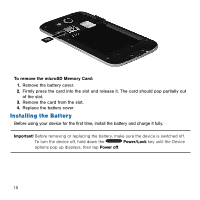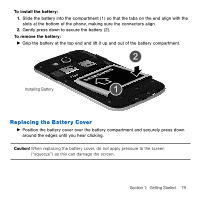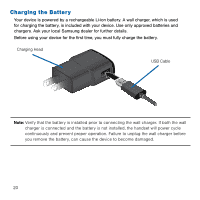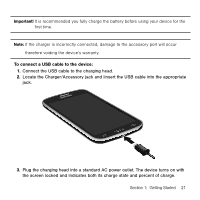Samsung SM-G386T User Manual Tmo Avant Sm-g386t Kit Kat English User Manual Ve - Page 16
To install the SIM card, To remove the micro SIM card, Micro SIM Card
 |
View all Samsung SM-G386T manuals
Add to My Manuals
Save this manual to your list of manuals |
Page 16 highlights
To install the SIM card: 1. Carefully slide the micro SIM card into the SIM card socket until it clicks into place. Micro SIM Card 2. Make sure that the card's gold contacts face into the device and that the upper‑left angled corner of the card is positioned as shown. To remove the micro SIM card: 1. Remove the battery cover. 2. Carefully place your fingernail into the end of the micro SIM slot and push the card slightly out. 3. Carefully slide the card out of the micro SIM card socket. Note: If the card is not inserted correctly, the device will not detect it and no service will be available. If this happens, turn off the device, remove the card, and reinstall the card in the correct orientation. 16

16
To install the SIM card:
1.
Carefully slide the micro SIM card into the SIM card socket until it clicks into place.
Micro SIM Card
2.
Make sure that the card’s gold contacts face into the device and that the upper‑left
angled corner of the card is positioned as shown.
To remove the micro SIM card:
1.
Remove the battery cover.
2.
Carefully place your fingernail into the end of the micro SIM slot and push the card
slightly out.
3.
Carefully slide the card out of the micro SIM card socket.
Note:
If the card is not inserted correctly, the device will not detect it and no service will be
available. If this happens, turn off the device, remove the card, and reinstall the card
in the correct orientation.