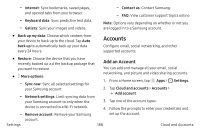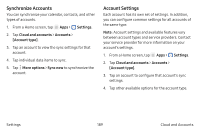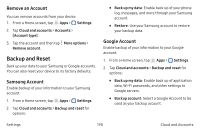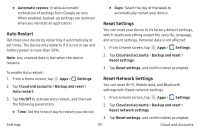Samsung SM-N930T User Manual - Page 201
Collect Diagnostics, Settings, From a Home screen, tap, to display additional information, or tap
 |
View all Samsung SM-N930T manuals
Add to My Manuals
Save this manual to your list of manuals |
Page 201 highlights
Collect Diagnostics Collect diagnostics data for troubleshooting. 1. From a Home screen, tap Apps > Settings. 2. Tap Cloud and accounts > Backup and reset > Collect diagnostics. 3. Tap Diagnostics and read the information. Choose to enable the feature by checking Agree. • Tap More info to display additional information or tap Next to display the Issue Assist screen. 4. Tap Issue assist and read the information. Tap Accept or Decline. 5. Tap Personalized offers and read the information. Tap Accept or Decline. Smart Switch Transfer content from your old device to this device. 1. From a Home screen, tap Apps > Settings. 2. Tap Cloud and accounts > Smart Switch, and then follow the prompts. Settings 193 Cloud and Accounts
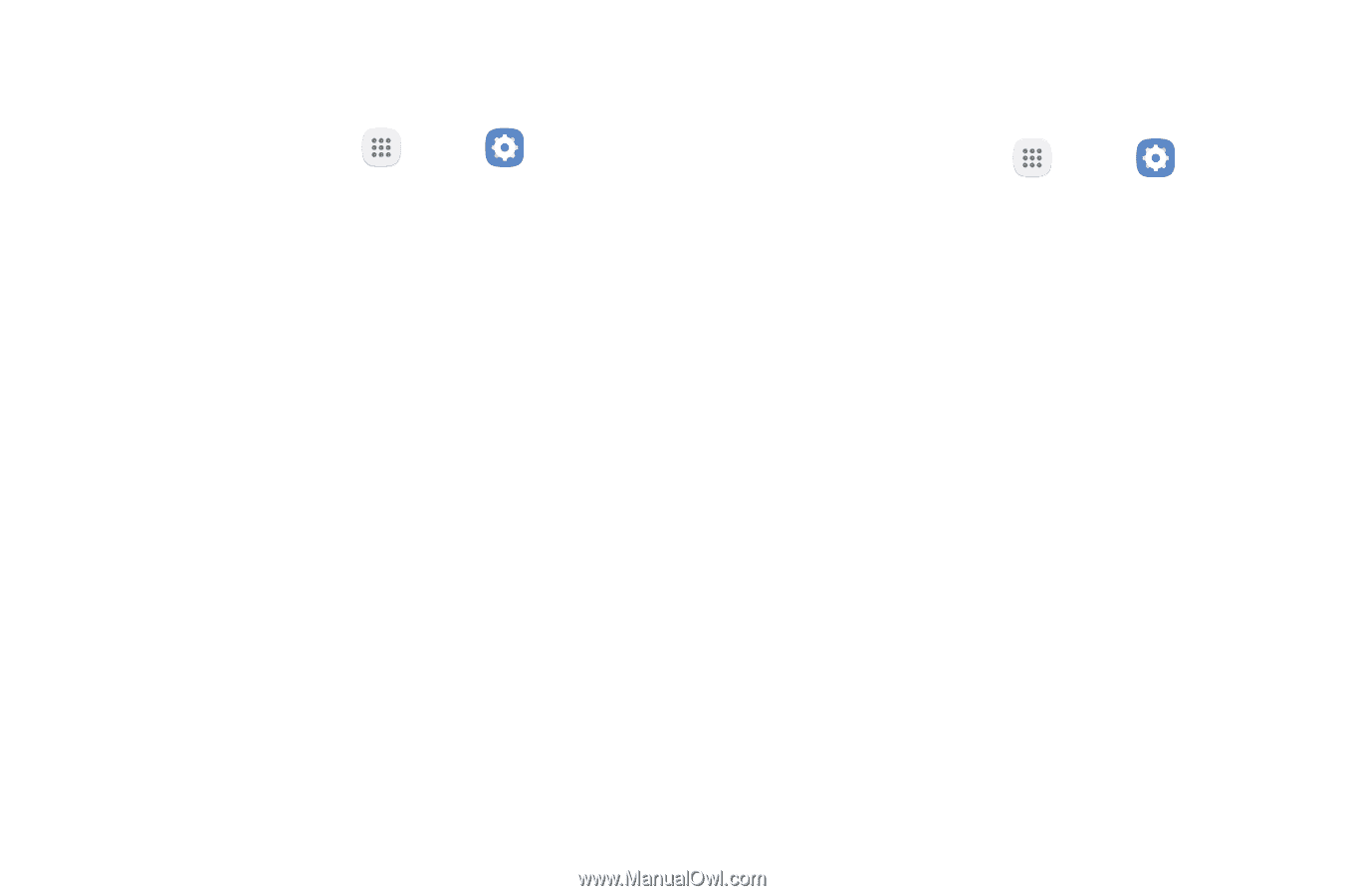
193
Cloud and Accounts
Settings
Collect Diagnostics
Collect diagnostics data for troubleshooting.
1.
From a Home screen, tap
Apps
>
Settings
.
2.
Tap
Cloud and accounts
>
Backup and reset
>
Collect diagnostics
.
3.
Tap
Diagnostics
and read the information. Choose
to enable the feature by checking
Agree
.
•
Tap
More info
to display additional information
or tap
Next
to display the Issue Assist screen.
4.
Tap
Issue assist
and read the information.
Tap
Accept
or
Decline
.
5.
Tap
Personalized offers
and read the information.
Tap
Accept
or
Decline
.
Smart Switch
Transfer content from your old device to this device.
1.
From a Home screen, tap
Apps
>
Settings
.
2.
Tap
Cloud and accounts
>
Smart Switch
, and then
follow the prompts.