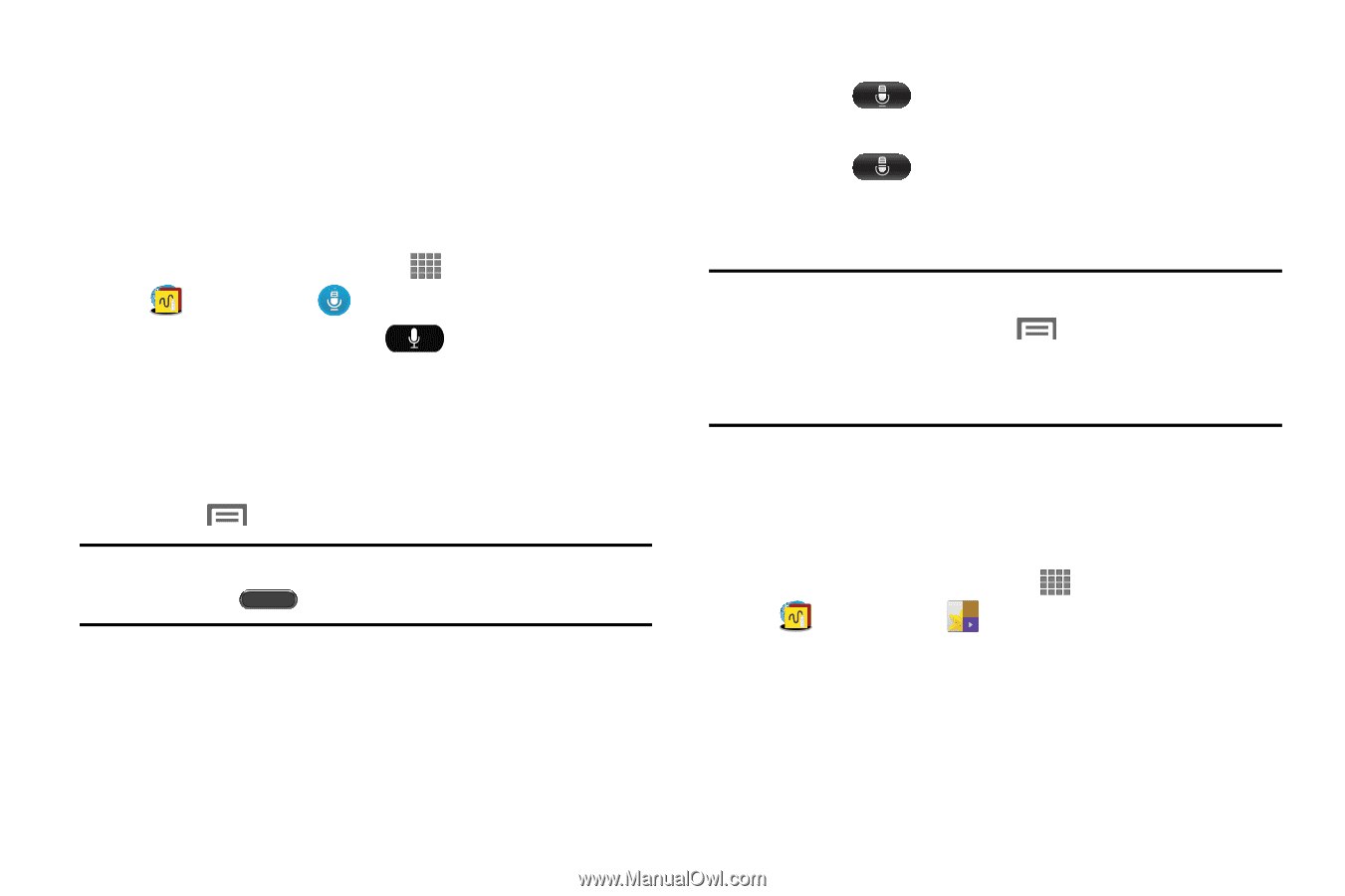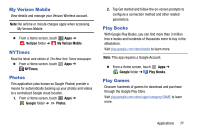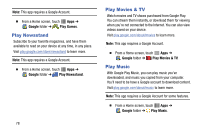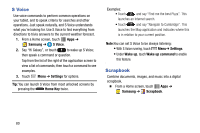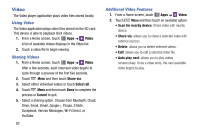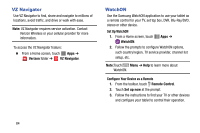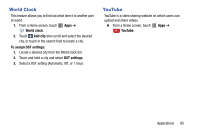Samsung SM-P605V User Manual Vzw Note 10.1 2014 Sm-p605v Kit Kat English User - Page 87
S Voice, Scrapbook, Samsung, Settings, Home Key, Wake up, Wake up command
 |
View all Samsung SM-P605V manuals
Add to My Manuals
Save this manual to your list of manuals |
Page 87 highlights
S Voice Use voice commands to perform common operations on your tablet, and to speak criteria for searches and other operations. Just speak naturally, and S Voice understands what you're looking for. Use S Voice to find everything from directions to trivia answers to the current weather forecast. 1. From a Home screen, touch Apps ➔ Samsung ➔ S Voice. 2. Say "Hi Galaxy", or touch to wake up S Voice; then speak a command or question. Tap from the list of the right of the application screen to view a list of commands; then touch a command to see examples. 3. Touch Menu ➔ Settings for options. Tip: You can launch S Voice from most unlocked screens by pressing the Home Key twice. Examples: • Touch and say "Find me the best Pizza". This launches an Internet search. • Touch and say "Navigate to Cambridge". This launches the Map application and indicates where this is in relation to your current position. Note:You can set S Voice to be always listening: • With S Voice running, touch Menu➔ Settings. • Under Wake up, touch Wake up command to enable this feature. Scrapbook Combine documents, images, and music into a digital scrapbook. Ⅲ From a Home screen, touch Apps ➔ Samsung ➔ Scrapbook. 80