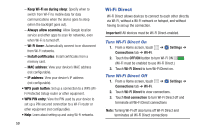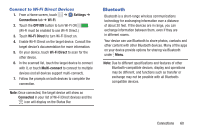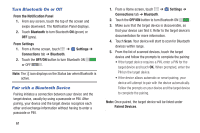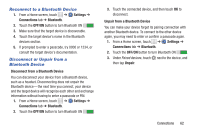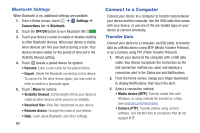Samsung SM-T330NU User Manual Generic Wireless Sm-t330nu Galaxy Tab 4 Kit Kat - Page 69
can disconnect the USB cable., Transfer files to the memory card. When finished,
 |
View all Samsung SM-T330NU manuals
Add to My Manuals
Save this manual to your list of manuals |
Page 69 highlights
4. On your computer, choose a method for accessing your device. Available options depend on the programs installed on your computer. 5. Transfer files to the memory card. When finished, you can disconnect the USB cable. Connections 64

Connections
64
4.
On your computer, choose a method for accessing your
device. Available options depend on the programs
installed on your computer.
5.
Transfer files to the memory card. When finished, you
can disconnect the USB cable.