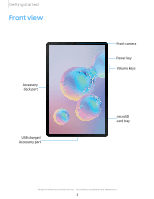Samsung SM-T860NZBAXAR User Manual - Page 9
permissions
 |
View all Samsung SM-T860NZBAXAR manuals
Add to My Manuals
Save this manual to your list of manuals |
Page 9 highlights
Table of contents Secure Folder 119 Encrypt SD card 119 View passwords 120 Security update service 120 Device administration 120 Credential storage 121 Strong Protection 121 Advanced security settings 121 Location 122 App permissions 123 Send diagnostic data 123 Accounts 123 Samsung Cloud 123 Add an account 124 Account settings 124 Remove an account 124 Users 124 Backup and restore 125 Google settings 126 viii

Table
of
contents
viii
Secure
Folder
119
Encrypt
SD
card
119
View
passwords
120
Security
update
service
120
Device
administration
120
Credential
storage
121
Strong
Protection
121
Advanced
security
settings
121
Location
122
App
permissions
123
Send
diagnostic
data
123
Accounts
123
Samsung
Cloud
123
Add
an
account
124
Account
settings
124
Remove
an
account
124
Users
124
Backup
and
restore
125
Google
settings
126