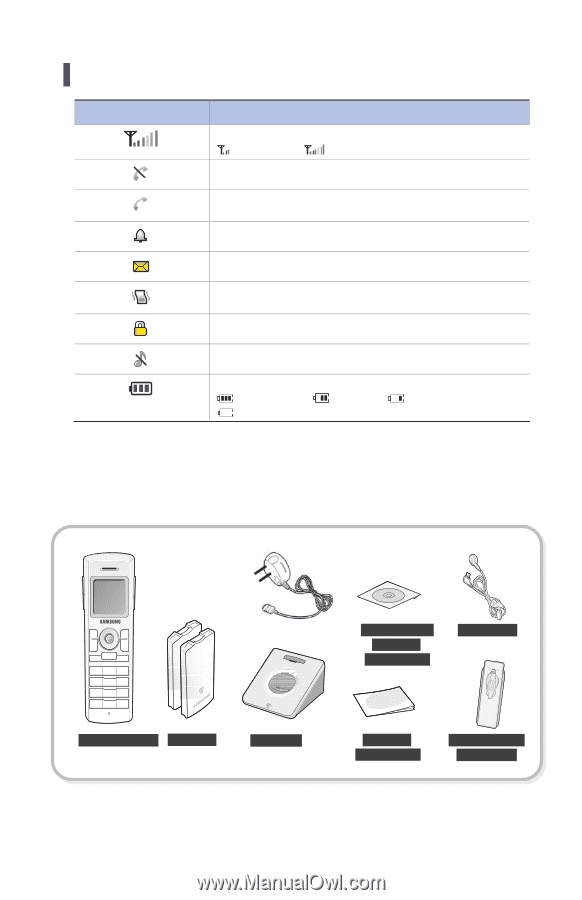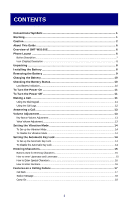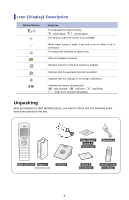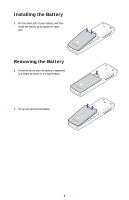Samsung SMT-W5100E User Guide - Page 10
Unpacking - case
 |
View all Samsung SMT-W5100E manuals
Add to My Manuals
Save this manual to your list of manuals |
Page 10 highlights
Icon (Display) Description Button Names Features This indicates the signal intensity. : weak signal : strong signal This turns on when the service is not available. Blinks when trying to make a call and turns on when a call is connected. The status that indicates an alarm is set. When a message is received. Vibration function or vibration function is enabled. Indicates that the automatic key lock is enabled. Indicates that the ring type is set as light only(silent). Indicates the battery charging level. : fully charged : sufficient : needs to be charged immediately : insufficient Unpacking After purchasing the SMT-W5100E phone, you have to check that the following items have been packed in the box. User Guide/ Quick & Installation Earphone SMT-W5100E Battery (standard type) Charger Quick & Installation Leather case for phone 8