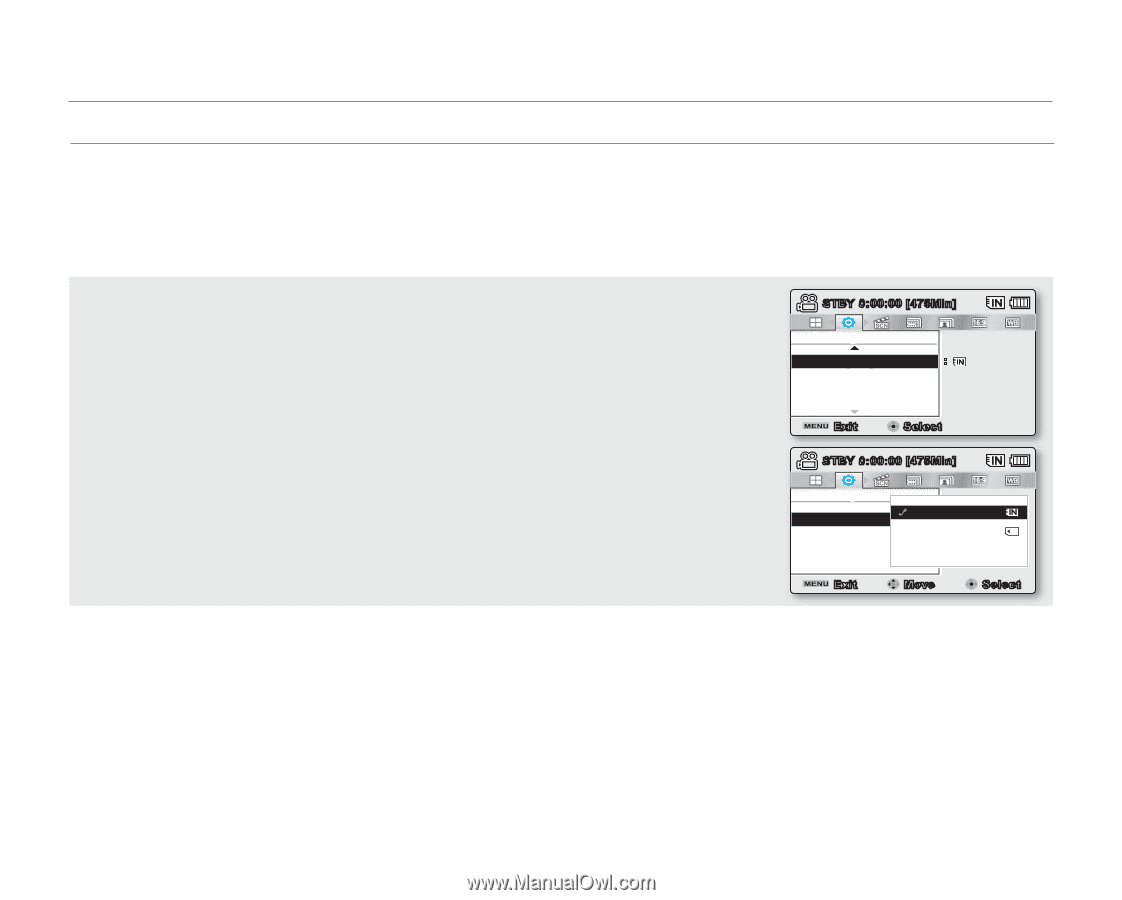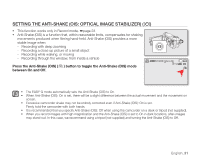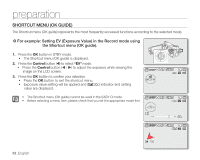Samsung SMX-K40SN User Manual (ENGLISH) - Page 50
about the storage media, SELECTING THE STORAGE MEDIA (SMX-K44/K45 ONLY
 |
View all Samsung SMX-K40SN manuals
Add to My Manuals
Save this manual to your list of manuals |
Page 50 highlights
about the storage media SELECTING THE STORAGE MEDIA (SMX-K44/K45 ONLY) • You can record on the built-in memory or a memory card, so you should select the desired storage media before starting recording or playback. • You can use SDHC cards on your camcorder. (Some cards are not compatible depending on a memory card manufacturer and memory card type.) • Before inserting or ejecting a memory card, turn the camcorder off. Selecting the storage media 1. Press the MENU button. • The menu list will appear. 2. Press the Control button to select "Settings." 3. Press the Control button to select "Storage Type", then press the OK button. 4. Press the Control button to select "Memory" or "Card", then press the OK button. • "Memory": When using the built-in memory. • "Card": When using a memory card. 5. Press the MENU button to exit. STBY 0:00:00 [475Min] Settings Storage Type : Storage Info Format Exit Select STBY 0:00:00 [475Min] Settings Storage Type Storage Info Format Memory Card Exit Move Select Using the built-in memory (SMX-K44/K45 only) • Because this camcorder has an embedded 16GB (SMX-K44 only), 32GB (SMX-K45 only) memory, it is not necessary to buy extra storage media. Using a memory card (not supplied) • This camcorder has a card slot for access to SDHC (Secure Digital High Capacity). • You can use SDHC cards on your camcorder. - Some cards are not compatible depending on a memory card manufacturer and memory card type. 36_English