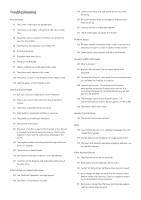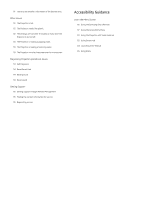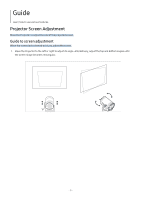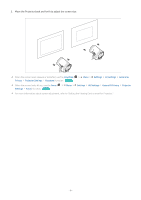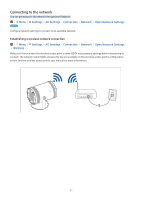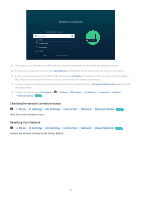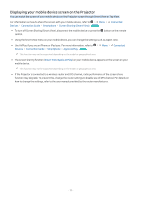Samsung SP-LSP3BLAXZA User Manual - Page 7
Connections, Connection Guide, Connected Devices
 |
View all Samsung SP-LSP3BLAXZA manuals
Add to My Manuals
Save this manual to your list of manuals |
Page 7 highlights
Connections You can get access to the network by using a wireless access point. Using connectors, you can also connect external devices to your Projector. Connection Guide You can view detailed information about external devices that can be connected to the Projector. Menu Connected Devices Connection Guide Try Now It shows you how to connect various external devices, such as video devices, game consoles, and PCs using pictures. If you select the connection method and an external device, the connection details appear. • Audio Device: HDMI (eARC), Bluetooth, Wi-Fi, Wi-Fi Speaker Surround Setup • Video Device: HDMI • Smartphone: Screen Sharing (Smart View), Screen Sharing (Tap View), Samsung DeX, SmartThings, Apple AirPlay • PC: HDMI, Screen Sharing (Wireless), Easy Connection to Screen, Apple AirPlay • Input Device: Remote Control, Bluetooth Device • Game Console: HDMI The connection method and available external devices may differ depending on the model. Some functions may not be supported depending on the model or geographical area. Using HDMI Troubleshooting, you can check the connection to HDMI cable and external devices (takes approximately 2 minutes). Audio Device Video Device Smartphone PC Input Device Game Console Connection Guide HDMI (eARC) Bluetooth Wi-Fi Wi-Fi Speaker Surround Setup HDMI Troubleshooting Connect audio devices, such as speakers, sound bars, headphones, or home theaters, to Projector. The image on your Projector may differ from the image above depending on the model and geographical area. - 7 -