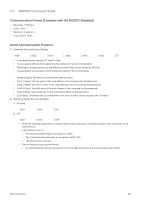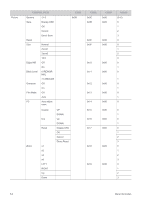Samsung SP-M250W User Manual (user Manual) (ver.1.0) (English) - Page 54
Display OSD, Video Type
 |
View all Samsung SP-M250W manuals
Add to My Manuals
Save this manual to your list of manuals |
Page 54 highlights
Setup 5-2 CONTROL ITEM CMD1 Install Front-Floor 0x0C Front-Ceiling Rear-Floor Rear-Ceiling Lamp Mode ECO Bright Keystone V-Keystone -50~50 Auto Key- Off stone On Background Logo Blue Black Test Pattern Crosshatch Screen size Pattern Off Video Type Auto RGB(PC) RGB(AV) YPbPr(AV) PC AV Reset Factory Default Display OSD Ok Cancel Direct Factory Default Reset Filter Time Display OSD Ok Cancel Direct Reset Filter Time Caption Caption Off On Mode Caption Text Channel 1 2 Field 1 2 CMD2 0x00 0x01 0x02 0x03 0x04 0x05 0x06 0x07 CMD3 0x00 0x00 0x00 0x02 0x00 0x00 0x00 0x00 0x01 0x00 0x01 0x02 0x03 VALUE 0 1 2 3 0 2 (0~100) 0 1 0 1 2 0 1 2 0 1 2 3 4 5 0 1 2 3 0 1 2 3 0 1 0 1 0 1 0 1 More Information

5-2
More Information
Setup
Install
Front-Floor
0x0C
0x00
0x00
0
Front-Ceiling
1
Rear-Floor
2
Rear-Ceiling
3
Lamp Mode
ECO
0x01
0x00
0
Bright
2
Keystone
V-Keystone
-50~50
0x02
0x00
(0~100)
Auto Key-
stone
Off
0x02
0
On
1
Background
Logo
0x03
0x00
0
Blue
1
Black
2
Test Pattern
Crosshatch
0x04
0x00
0
Screen size
1
Pattern Off
2
Video Type
Auto
0x05
0x00
0
RGB(PC)
1
RGB(AV)
2
YPbPr(AV)
3
PC
4
AV
5
Reset
Factory
Default
Display OSD
0x06
0x00
0
Ok
1
Cancel
2
Direct Fac-
tory Default
3
Reset Filter
Time
Display OSD
0x01
0
Ok
1
Cancel
2
Direct Reset
Filter Time
3
Caption
Caption
Off
0x07
0x00
0
On
1
Mode
Caption
0x01
0
Text
1
Channel
1
0x02
0
2
1
Field
1
0x03
0
2
1
CONTROL ITEM
CMD1
CMD2
CMD3
VALUE