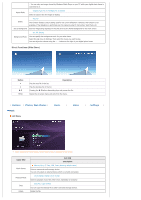Samsung SPF-72V User Manual (user Manual) (ver.1.0) (English) - Page 18
Management Web, Settings - photo frame
 |
UPC - 729507801148
View all Samsung SPF-72V manuals
Add to My Manuals
Save this manual to your list of manuals |
Page 18 highlights
Play Menu When pressing the MENU button, the on-screen menu is displayed on the screen. Upper OSD Playback Mode Brightness Once, Continuous Select a mode among Once, Continuous. 0~100 Adjust the brightness from 0 to 100. Sub OSD Description Direct Functions ll MENU Play the next file. Play the previous. Adjust volume. Plays and Pauses a file. Displays the menu. Exits the menu. | Buttons | Photos, Web Photos | Music | Video | Settings | Settings Set the Settings Upper OSD Language Starting Mode Auto Rotation Sub OSD Description English, Deutsch, Español, Français, Italiano, Português Türkçe Select a language to use for your product. Home, Last Mode You can select the menu which is displayed when your Digital Photo Frame starts. On, Off On : If you set the frame on its edge, the sensor detects the change and rotates the picture automatically. Off : If you set the frame on its edge during a SlideShow, even if the sensor detects the change, the