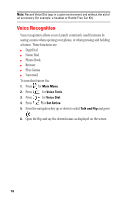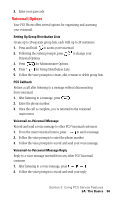Samsung SPH-A500I User Manual (user Manual) (ver.f1) (English) - Page 82
Erasing All Memos, To erase all memos, Press, The phone asks you if you want to erase
 |
View all Samsung SPH-A500I manuals
Add to My Manuals
Save this manual to your list of manuals |
Page 82 highlights
Erasing All Memos To erase all memos: 1. Press for Voice Tools. 2. Press for Voice Memo. 3. Press for Erase All. The phone asks you if you want to erase all voice memos. 4. Press the navigation key up or down to select Yes and press . Section 2: Understanding Your Phone 2I: Using Your Phone's Voice Services 81

Section 2: Understanding Your Phone
2I: Using Your Phone’s Voice Services
81
Erasing All Memos
To erase all memos:
1.
Press
for
Voice Tools
.
2.
Press
for
Voice Memo
.
3.
Press
for
Erase All
. The phone asks you if you want to erase
all voice memos.
4.
Press the navigation key up or down to select
Yes
and press
.