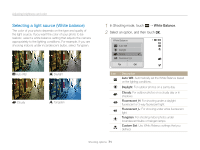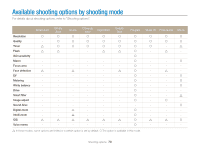Samsung ST700 User Manual (user Manual) (ver.1.0) (English) - Page 75
Applying effects/Adjusting images, Applying Smart Filter effects
 |
UPC - 044701015536
View all Samsung ST700 manuals
Add to My Manuals
Save this manual to your list of manuals |
Page 75 highlights
Applying effects/Adjusting images Applying Smart Filter effects Apply various filter effects to your photos and videos to create unique images. Miniature Vignetting Fish-eye Sketch 1 In Shooting mode, touch m “ Smart Filter. 2 Select a filter, and then touch o. Available filters in Program mode Icon Description Off: No effect Miniature: Apply a tilt-shift effect to make the subject appear in miniature. Vignetting: Apply the retro-looking colors, high contrast, and strong vignette effect of Lomo cameras. Soft-Focus: Hide facial imperfections or apply dreamy effects. Old Film 1: Apply vintage film effect 1. Old Film 2: Apply vintage film effect 2. Half Tone Dot: Apply a halftone effect. Sketch: Apply a pen sketch effect. Fish-eye: Distort objects to imitate the visual effect of a fisheye lens. Defog: Make a photo clearer. Classic: Apply a black and white effect. Shooting options 74