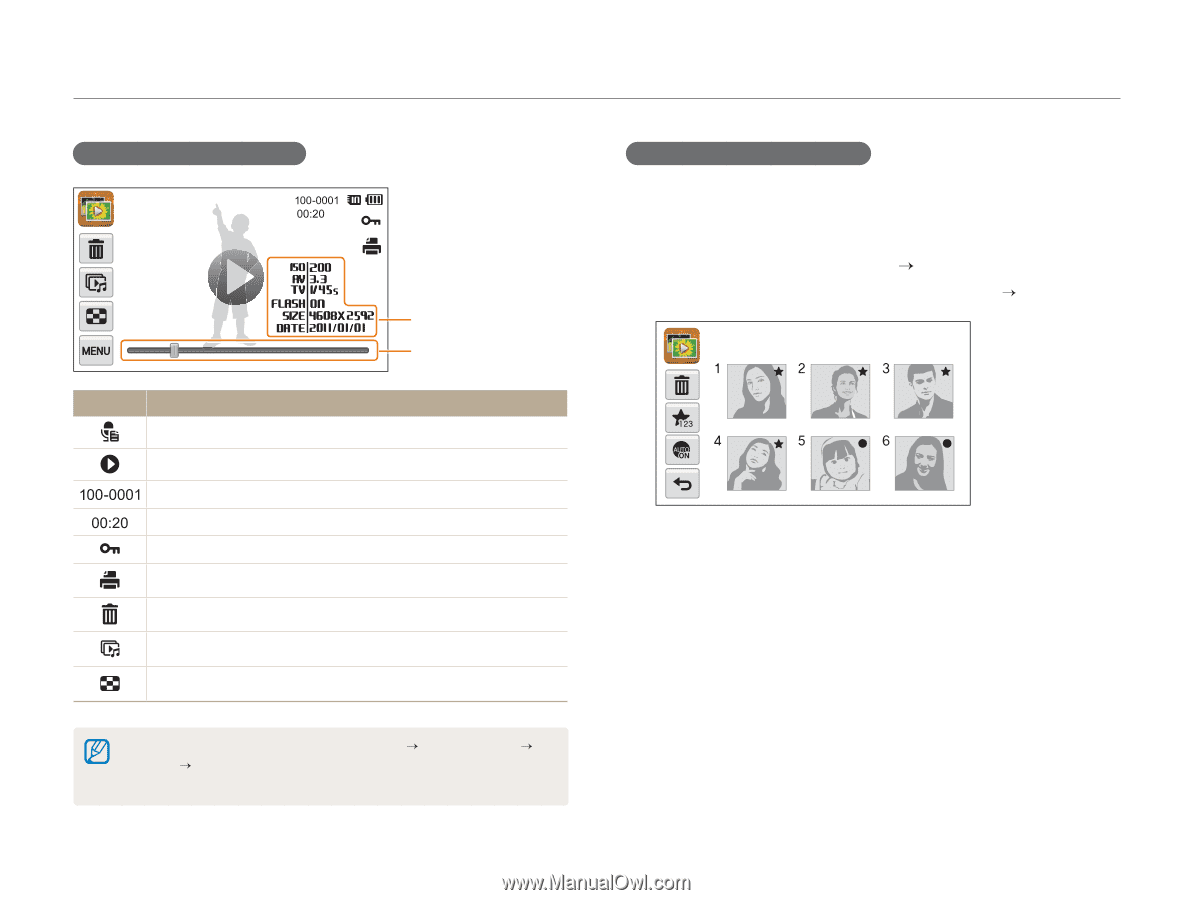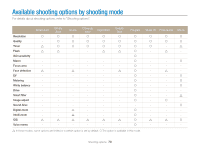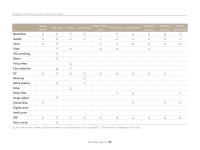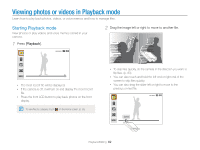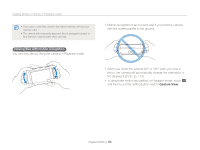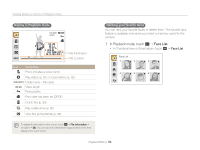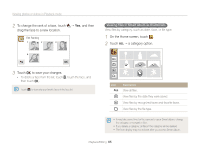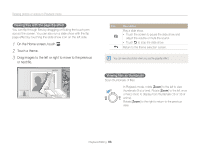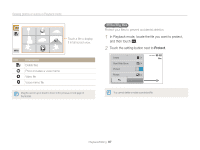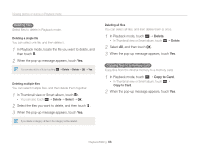Samsung ST700 User Manual (user Manual) (ver.1.0) (English) - Page 85
In Playback mode, touch, Ranking your favorite faces, Display in Playback mode
 |
UPC - 044701015536
View all Samsung ST700 manuals
Add to My Manuals
Save this manual to your list of manuals |
Page 85 highlights
Viewing photos or videos in Playback mode Display in Playback mode File Information File Location Icon Description Photo includes a voice memo Play videos (p. 91) or voice memos (p. 92) Folder name - File name Video length Protected file Print order has been set (DPOF) Delete files (p. 88) Play a slide show (p. 90) View files as thumbnails (p. 86) Ranking your favorite faces You can rank your favorite faces or delete them. The favorite face feature is available only when you insert a memory card into the camera. 1 In Playback mode, touch m “ Face List. • In Thumbnail view or Smart album, touch m “ Face List. Face List To display file information on the screen, touch m “ File Information “ an option “o. You can select the information to appear either on the front display or the touch screen. Playback/Editing 84