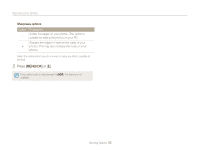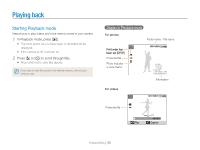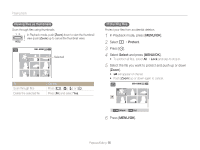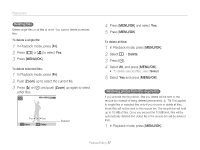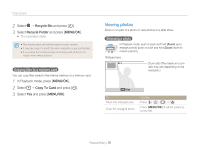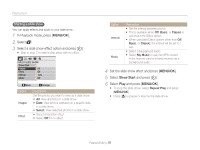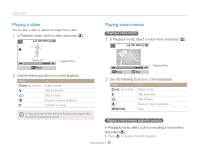Samsung TL9 User Manual - Page 56
Playing back
 |
View all Samsung TL9 manuals
Add to My Manuals
Save this manual to your list of manuals |
Page 56 highlights
Playing back Starting Playback mode View photos or play videos and voice memos stored in your camera. 1 In Playback mode, press [y]. • The most recent file you have taken or recorded will be displayed. • If the camera is off, it will turn on. 2 Press [e] or [t] to scroll through files. • Press and hold to view files quickly. If you want to view files stored in the internal memory, remove your memory card. Display in Playback mode For photos Folder name - File name Print order has been set (DPOF) Protected file Photo includes a voice memo For videos Information Protected file Play Capture Playback/Editing 55

Playback/Editing
55
Playing back
Display in Playback mode
For photos
Information
Print order has
been set (DPOF)
Print order has
been set (DPOF)
Folder name – File name
Protected file
Photo includes
a voice memo
For videos
Protected file
Play
Capture
Play
Capture
Starting Playback mode
View photos or play videos and voice memos stored in your camera.
1
In Playback mode, press [
y
].
The most recent file you have taken or recorded will be
displayed.
If the camera is off, it will turn on.
2
Press [
e
] or [
t
] to scroll through files.
Press and hold to view files quickly.
If you want to view files stored in the internal memory, remove your
memory card.
•
•
•