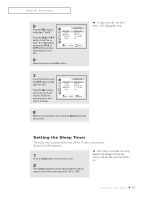Samsung TSL3295HF User Manual (user Manual) (ver.1.0) (English) - Page 52
Auto Volume, volume of the desired channel by lowering the sound output when the modulation sig
 |
View all Samsung TSL3295HF manuals
Add to My Manuals
Save this manual to your list of manuals |
Page 52 highlights
SPECIAL FEATURES Auto Volume Each broadcasting station has its own signal conditions, and it is inconvenient to adjust the volume every time the channel is changed. "Auto volume" automatically adjusts the volume of the desired channel by lowering the sound output when the modulation signal is high or by raising the sound output when the modulation signal is low. 1 Press the Menu button to display the menu. Press CHM once to highlight the "SOUND" menu. 2 Press the VOL + button to select the SOUND menu. Press the CHM button four times to select "Auto volume". 3 Press the VOL + button to select "On". Press the Menu button twice to exit. 4.13 CHAPTER FOUR: SPECIAL FEATURES

4
.13
C
HAPTER
F
OUR
:S
PECIAL
F
EATURES
S
PECIAL
F
EATURES
Auto Volume
Each broadcasting station has its own signal conditions, and it is inconvenient to adjust
the volume every time the channel is changed.
“
Auto volume
”
automatically adjusts the
volume of the desired channel by lowering the sound output when the modulation sig-
nal is high or by raising the sound output when the modulation signal is low.
2
Press the
VOL +
but-
ton to select the
SOUND menu.
Press the
CH
▼
button
four times to select
“
Auto volume
”
.
3
Press the
VOL +
button
to select
“
On
”
.
Press the
Menu
button
twice to exit.
1
Press the
Menu
button
to display the menu.
Press
CH
▼
once to
highlight the
“
SOUND
”
menu.