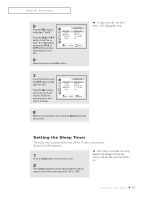Samsung TSL3295HF User Manual (user Manual) (ver.1.0) (English) - Page 57
Viewing Picture-in-Picture
 |
View all Samsung TSL3295HF manuals
Add to My Manuals
Save this manual to your list of manuals |
Page 57 highlights
SPECIAL FEATURES Viewing Picture-in-Picture You can use the PIP feature to simultaneously to watch two video sources. Note: The PIP feature does not work with DVD or DTV signals. Activating Picture-in-Picture 1 Press the Menu button to display the menu. Press the CHM four times to highlight the PIP menu. M Quick way to access the PIP menu: Simply press the PIP button on the remote control: Press the VOL + button to select the PIP menu. 2 Press the VOL + button to select PIP "On." M If you turn TV off while watching and turn it on again, the PIP window will disappear. 3 Press the Menu button twice to exit. Note: Picture-in-Picture does not function when the V-chip is active. 4.18 CHAPTER FOUR: SPECIAL FEATURES

C
HAPTER
F
OUR
:S
PECIAL
F
EATURES
4
.18
S
PECIAL
F
EATURES
Viewing Picture-in-Picture
You can use the PIP feature to simultaneously to watch two video sources.
Note: The PIP feature does not work with DVD or DTV signals.
Activating Picture-in-Picture
1
Press the
Menu
button to
display the menu.
Press the
CH
▼
four times
to highlight the PIP menu.
Press the
VOL +
button to
select the PIP menu.
2
Press the
VOL +
button
to select PIP
“
On.
”
▼
If you turn TV off while watching
and turn it on again, the PIP window
will disappear.
3
Press the
Menu
button twice to exit.
Note: Picture-in-Picture does not function when the V-chip is
active.
▼
Quick way to access the PIP
menu: Simply press the PIP button
on the remote control: