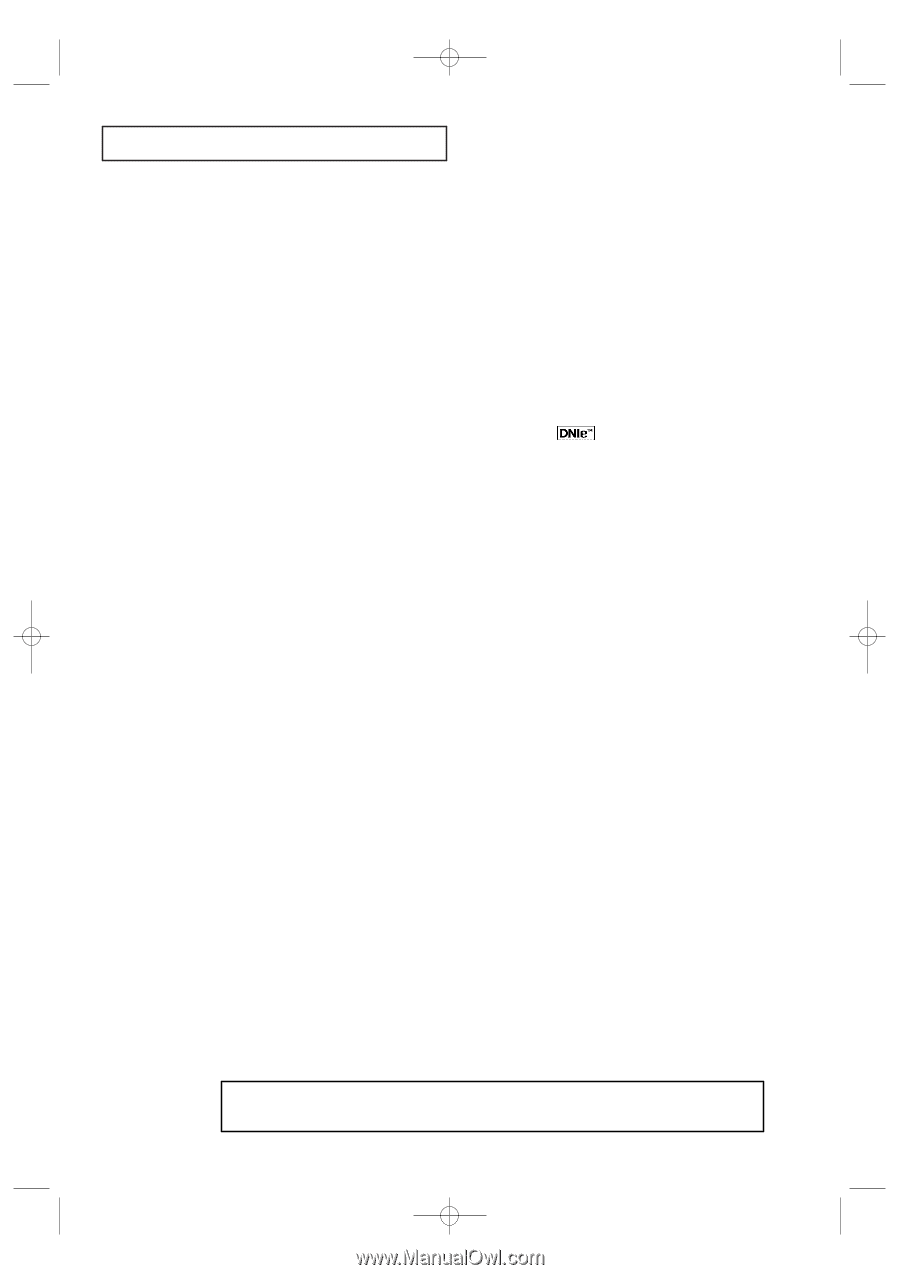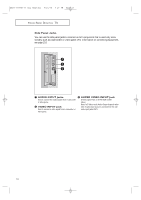7
C
ONTENTS
Using Automatic Sound Settings . . . . . . . . . . . . . . . . . . . . . .39
Chapter 3: Operation (Cont.) . . . . . . . . . . . .40
Setting the Clock . . . . . . . . . . . . . . . . . . . . . . . . . . . . . . . . . . . . . . . . .40
Option 1: Setting the Clock Manually . . . . . . . . . . . . . . . . . .40
Option 2: Setting the Clock Automatically . . . . . . . . . . . . . .42
Viewing an External Signal Source
. . . . . . . . . . . . . . . . . . . . . . . . . . .44
Setting the Signal Source
. . . . . . . . . . . . . . . . . . . . . . . . . . .44
Assigning Names to External sources
. . . . . . . . . . . . . . . . . .45
Chapter 4: Special Features . . . . . . . . . . . . .46
Fine Tuning Analog Channels . . . . . . . . . . . . . . . . . . . . . . . . . . . . . . .46
Checking the Digital-Signal Strength . . . . . . . . . . . . . . . . . . . . . . . . . .47
Changing the Screen Size
. . . . . . . . . . . . . . . . . . . . . . . . . . . . . . . . . .48
DNIe
TM
(Digital Natural Image engine)
. . . . . . . . . . . . . . . . . . 49
Tilt
. . . . . . . . . . . . . . . . . . . . . . . . . . . . . . . . . . . . . . . . . . . . . . . . . . . 50
Using the R.Surf Feature . . . . . . . . . . . . . . . . . . . . . . . . . . . . . . . . . . .51
Extra sound settings
(Auto Volume, BBE)
. . . . . . . . . . . . . . . . . . . . . . . . .52
Auto Volume . . . . . . . . . . . . . . . . . . . . . . . . . . . . . . . . . . . . .52
BBE . . . . . . . . . . . . . . . . . . . . . . . . . . . . . . . . . . . . . . . . . . . .53
Choosing a Multi-Channel Sound (MTS)
Soundtrack . . . . . . . . . . . . . . . . . . . . . . . . . . . . . . . . . . . . . . . . . . . . .54
When a Digital Signal is received
. . . . . . . . . . . . . . . . . . . . .54
When an Analog Signal is received . . . . . . . . . . . . . . . . . . . .55
Choosing a Digital Sound Format . . . . . . . . . . . . . . . . . . . . . . . . . . . .56
Setting the On/Off Timer
. . . . . . . . . . . . . . . . . . . . . . . . . . . . . . . . . .57
Setting the Sleep Timer . . . . . . . . . . . . . . . . . . . . . . . . . . . . . . . . . . . .58
Using the V-Chip
. . . . . . . . . . . . . . . . . . . . . . . . . . . . . . . . . . . . . . . .59
Viewing Closed Captions
. . . . . . . . . . . . . . . . . . . . . . . . . . . . . . . . . .64
Setting Up Analog Captions (On-Screen Text Messages) . . . .64
Setting Up Digital Captions (On-Screen Text Messages) . . . .65
Menu Transparency Level . . . . . . . . . . . . . . . . . . . . . . . . . . . . . . . . . .67
Setting the Function Help . . . . . . . . . . . . . . . . . . . . . . . . . . . . . . . . . .68
Setting the DVI Standard . . . . . . . . . . . . . . . . . . . . . . . . . . . . . . . . . . .69
Electronic Program Guide . . . . . . . . . . . . . . . . . . . . . . . . . . . . . . . . . .70
Using the Electronic Program Guide . . . . . . . . . . . . . . . . . . .71
Viewing Information about a Single Channel
. . . . . . . . . . . .72
Viewing Information about Channels . . . . . . . . . . . . . . . . . .73
Remind List
. . . . . . . . . . . . . . . . . . . . . . . . . . . . . . . . . . . . . . . . . . . .74
Reminded Viewing List . . . . . . . . . . . . . . . . . . . . . . . . . . . . .74
To view the Remind List . . . . . . . . . . . . . . . . . . . . . . . . . . . .75
Using WISE LINK
. . . . . . . . . . . . . . . . . . . . . . . . . . . . . . . . . . . . . . .76
Switching to WISE LINK Mode
. . . . . . . . . . . . . . . . . . . . . . . . . . . . .78
Selecting Image (JPEG) Files/ Music (MP3) Files . . . . . . . . . . . . . . . . .79
Picture (JPEG) Playback
. . . . . . . . . . . . . . . . . . . . . . . . . . . . . . . . . . .80
Rotating
the Picture (JPEG) . . . . . . . . . . . . . . . . . . . . . . . . . . . . . . . .81
Picture Zoom (JPEG)
. . . . . . . . . . . . . . . . . . . . . . . . . . . . . . . . . . . . .82
Music File (MP3) Playback . . . . . . . . . . . . . . . . . . . . . . . . . . . . . . . . .83
Playback All JPEG/MP3 Files . . . . . . . . . . . . . . . . . . . . . . . . . . . . . . . .84
WISE LINK Menu Setup . . . . . . . . . . . . . . . . . . . . . . . . . . . . . . . . . . .85
Customizing Your Remote Control . . . . . . . . . . . . . . . . . . . . . . . . . . .87
Chapter 5: Troubleshooting . . . . . . . . . . . . .89
Identifying Problems . . . . . . . . . . . . . . . . . . . . . . . . . . . . . . . . . . . . . .89
Appendix . . . . . . . . . . . . . . . . . . . . . . . . . . . .90
Cleaning and Maintaining Your TV . . . . . . . . . . . . . . . . . . . . . . . . . . .90
Using Your TV in Another Country . . . . . . . . . . . . . . . . . . . . . . . . . . .90
Specifications
. . . . . . . . . . . . . . . . . . . . . . . . . . . . . . . . . . . . . . . . . . .90
Manufactured under license from Dolby Laboratories.
“Dolby” and the double D-symbol are trademarks of Dolby Laboratories.
AA68-03388A-00_eng_Contents
4/21/04
5:17 PM
Page 7