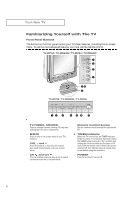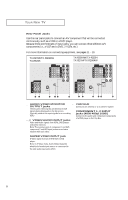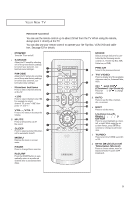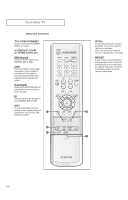Samsung TX-R2664W User Manual (user Manual) (ver.1.0) (English) - Page 8
Rear Panel Jacks, TX-R2765/TX-R3065W
 |
View all Samsung TX-R2664W manuals
Add to My Manuals
Save this manual to your list of manuals |
Page 8 highlights
YOUR NEW TV Rear Panel Jacks Use the rear panel jacks to connect an A/V component that will be connected continuously, such as a VCR or a DVD player. Because there are three sets of input jacks, you can connect three different A/V components (i.e., a VCR and a DVD, 2 VCRs, etc.) For more information on connecting equipment, see pages 11 - 19. TX-R2765/TX-R3065W TX-R3265 TX-R3064W/TX-R3264 TX-R2764/TX-R2664W ANT IN ˛ AUDIO-VIDEO MONITOR ‹ OUTPUT jacks These audio-video signals are identical to A/V signals being displayed on the big screen. (Typically used as the input signals for a recording VCR.) « ,fl VIDEO/AUDIO INPUT jacks Video and Audio signals from VCRs, DVD players and similar devices. Note: The common jack of component 1 and AV2, component 2 and AV3 input jacks are exclusive relation with each other. VHF/UHF Connect to an antenna or to a cable TV system. COMPONENT 1, 2 INPUT jacks (480i/480p/1080i) Connect to the audio and component output jacks of a DVD player or Set-Top Box. SUPER VIDEO INPUT jack S-Video signal from an S-VHS VCR or DVD player. Note: In S-Video mode, Audio Output depends what kind of audio input source is connected to the side audio input jacks (AV1). 8