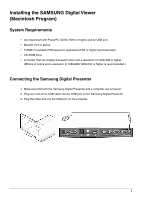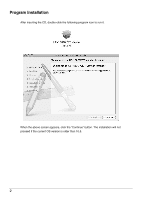Samsung UF-130DX Macintosh Software Guide - Page 2
Contents - digital presenter
 |
View all Samsung UF-130DX manuals
Add to My Manuals
Save this manual to your list of manuals |
Page 2 highlights
Contents Installing the SAMSUNG Digital Viewer 1 System Requirements 1 Connecting the Samsung Digital Presenter 1 Program Installation 2 Running the UF-130DX/ST Viewer 6 UF-130DX/ST Viewer Screen 6 UF-130DX/ST Viewer Control Buttons 9 Image Capture/Save/Output 12 Movie Record 15 Troubleshooting 16 i

i
Contents
Installing the SAMSUNG Digital Viewer··················································· 1
System Requirements································································································· 1
Connecting the Samsung Digital Presenter ································································ 1
Program Installation···································································································· 2
Running the UF-130DX/ST Viewer ·························································· 6
UF-130DX/ST Viewer Screen ····················································································· 6
UF-130DX/ST Viewer Control Buttons········································································ 9
Image Capture/Save/Output ····················································································· 12
Movie Record············································································································ 15
Troubleshooting ····················································································· 16