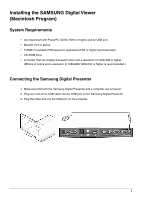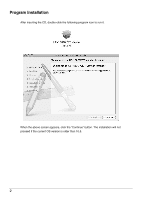Samsung UF-130DX Macintosh Software Guide - Page 8
Running the UF-130DX/ST Viewer
 |
View all Samsung UF-130DX manuals
Add to My Manuals
Save this manual to your list of manuals |
Page 8 highlights
Running the UF-130DX/ST Viewer UF-130DX/ST Viewer Screen Adjusting image size Adjust the size of an input image. According to user selection, the size of the image is changed to 'Full Screen Mode, Full Resolution, 1/4 mode'. (1280x960/1280x720, 640x480/640x360). Displays Full Screen image. (1280x960/1280x720) Displays Full resolution image. (1280x960/1280x720) Displays Quarter size image. (640x480/640x360) 6

6
Running the UF-130DX/ST Viewer
UF-130DX/ST Viewer Screen
Adjusting image size
Adjust the size of an input image. According to user selection, the size of the image is
changed to ‘Full Screen Mode, Full Resolution, 1/4 mode’. (1280x960/1280x720,
640x480/640x360).
Displays Full Screen image. (1280x960/1280x720)
Displays Full resolution image. (1280x960/1280x720)
Displays Quarter size image. (640x480/640x360)