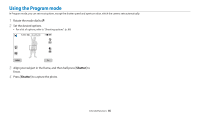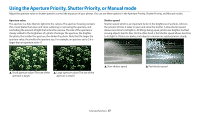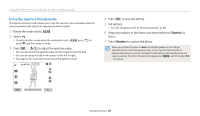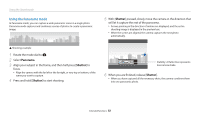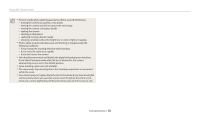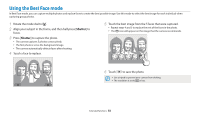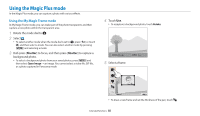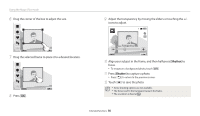Samsung WB350F User Manual Ver.1.0 (English) - Page 52
Using the Smart mode
 |
View all Samsung WB350F manuals
Add to My Manuals
Save this manual to your list of manuals |
Page 52 highlights
Using the Smart mode In Smart mode, you can capture a photo with options that are preset for a specific scene. 1 Rotate the mode dial to s. 2 Select a scene. • To select another mode when the mode dial is set to s, press [b] or touch , and then select a mode. You can also select another mode by pressing [m] and selecting a mode. Smart Mode : Beauty Face Set Option Beauty Face Continuous Shot Landscape Macro Action Freeze Description Capture a portrait with options to hide facial imperfections. Capture photos continuously. Capture still-life scenes and landscapes. Capture small or close-up subjects. Capture subjects moving at high speed. Option Rich Tone Panorama Waterfall Silhouette Sunset Low Light Shot Fireworks Soccer Mode Light Trace Description Capture multiple photos of the same subject with different exposure values, and then synthesize them to create a vibrant photo. Capture a wide panoramic scene in a single photo. Capture scenes with waterfalls. Capture subjects as dark shapes against a light background. Capture scenes at sunset, with natural-looking reds and yellows. Capture multiple photos in low light conditions without a flash. The camera combines them to create a single image that is brighter and has less blurring. Capture scenes with fireworks. Capture soccer games in vivid colors and with funny sound effects. (WB2014F only) Capture scenes with the light trailing in low-light conditions. 3 Align your subject in the frame, and then half-press [Shutter] to focus. 4 Press [Shutter] to capture the photo. Extended functions 51