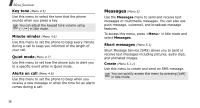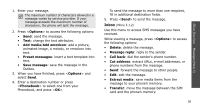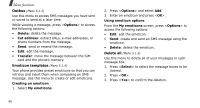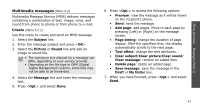Samsung X650 User Manual (ENGLISH) - Page 45
Draft, My folder, Delete all, Push messages
 |
View all Samsung X650 manuals
Add to My Manuals
Save this manual to your list of manuals |
Page 45 highlights
• retry sending • sending failed • opened by the recipient While viewing a message, press to access the following options: • Delete: delete the message. • Replay: replay the message. • Send: send or resend the message. • Properties: access the message properties. • Move to My folder: move the message to the My folder box. Draft (Menu 5.2.4) Use this menu to access MMS messages you have saved to send at a later time. While viewing a message, press to access the following options: • Send: send the message. • Replay: replay the message. • Delete: delete the message. • Properties: access the message properties. My folder (Menu 5.2.5) Use this menu to save the message you have saved using the Move to My folder option while reading a message. Delete all (Menu 5.2.6) Use this menu to delete all of the messages in each message box. 1. Press to check the message boxes to be cleared. 2. Press . 3. Press to confirm the deletion. Push messages (Menu 5.3) Use this menu to access messages received from the web server. • Inbox: access push messages you have received. • Settings: determine whether or not your phone receives push messages. Always: the phone receives push messages. 43 Menu functions Messages (Menu 5)