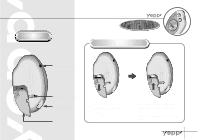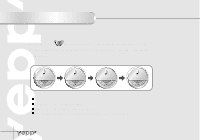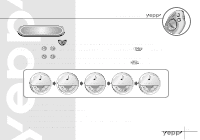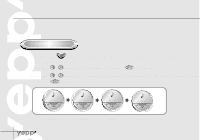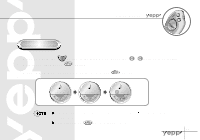Samsung YP-20T User Guide - Page 12
Changing the Time/Date
 |
View all Samsung YP-20T manuals
Add to My Manuals
Save this manual to your list of manuals |
Page 12 highlights
Changing the Time/Date To check the Time/Date 1 The time appears when the battery is installed. 2 If no buttons are pressed when in the MP3 Mode for one minute, the system reverts to Clock Mode. 3 If the button is pressed in the MP3 Mode, the system reverts to Clock Mode. 4 Press the ( / ) buttons in the clock Mode. The Date appears for a short time. WHEN I DREAM.MP3 01 12/30 12:00P • The battery will last approximately 30 days if the unit is left in clock mode. 11

11
Changing the Time/Date
To check the Time/Date
• The battery will last approximately 30 days if the unit is left in clock mode.
12/30
12:00P
WHEN I DREAM.MP3
01
1
2
3
4
The time appears when the battery is
installed.
If no buttons are pressed when in the
MP3 Mode for one minute, the system
reverts to Clock Mode.
If the
button is
pressed
in
the MP3 Mode, the system reverts
to Clock Mode.
Press the (
/
) buttons in
the clock
Mode. The
Date appears for
a short time.