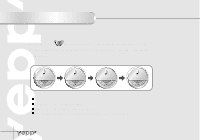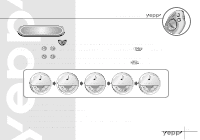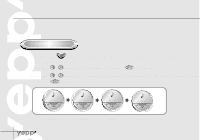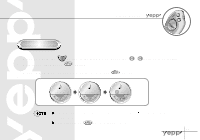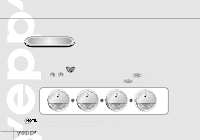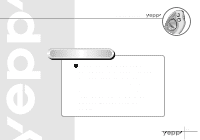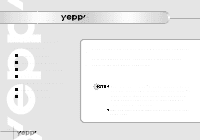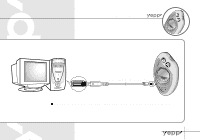Samsung YP-20T User Guide - Page 16
Using the Equalizer
 |
View all Samsung YP-20T manuals
Add to My Manuals
Save this manual to your list of manuals |
Page 16 highlights
Using the Equalizer 1 Each time the button is pressed, the modes will be changed in the order of Jazz, Classic, Rock and Normal. Press the / button to choose EQ mode then press button. 2 Press the with the / button to cycle through NORMAL ¡ CLASSIC ¡ JAZZ ¡ ROCK modes, then s button. JAZZ CLASSIC ROCK NORMAL NORMAL ¡ CLASSIC ¡ JAZZ ¡ ROCK 15

15
Each time the
button is pressed, the modes will be changed in the order of
Jazz,
Classic, Rock and Normal.
Press the
/
button to choose EQ mode then
press button.
Press the
/
button to
cycle through
NORMAL
→
CLASSIC
→
JAZZ
→
ROCK
modes, then s
with
the
button.
NORMAL
→
CLASSIC
→
JAZZ
→
ROCK
1
2
Using the Equalizer
JAZZ
CLASSIC
NORMAL
ROCK