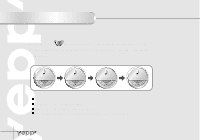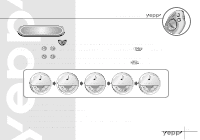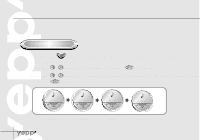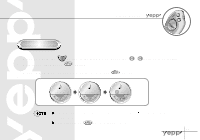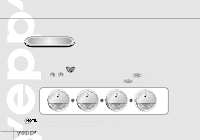Samsung YP-20T User Guide - Page 13
To Change Date/Time
 |
View all Samsung YP-20T manuals
Add to My Manuals
Save this manual to your list of manuals |
Page 13 highlights
To Change Date/Time Digital Sound- Basic Function 1 Press and hold the ( ) button long in the clock Mode, The mode will be changed to the [1] Date, [2] Time Set up mode. 2 First, the [1] Date will be shown. Using the ( / ) buttons, move to Set up ( ) mode. 12/30 12:00P [1] Date 2000/12 / 30 • When selecting DATE - The year blinks first. Adjust using the / buttons, then use the button to set the year. • When selecting TIME - The AM/PM selection blinks first. Adjust by using the / buttons, then use the button to set the time. 12

12
• When selecting DATE - The year blinks first. Adjust using the
/
buttons, then use the
button
to set the year.
• When selecting TIME - The AM/PM selection blinks first. Adjust by using the
/
buttons, then use
the
button to set the time.
To Change Date/Time
Digital Sound-
1
2
Press and hold the (
) button long in the clock Mode, The mode will be
changed to the [1] Date, [2] Time Set up mode.
First, the [1] Date will be shown.
Using the (
/
) buttons, move to
Set up
(
) mode.
Basic Function
Basic Function
12/30
12:00P
[1] Date
2000 / 12 / 30