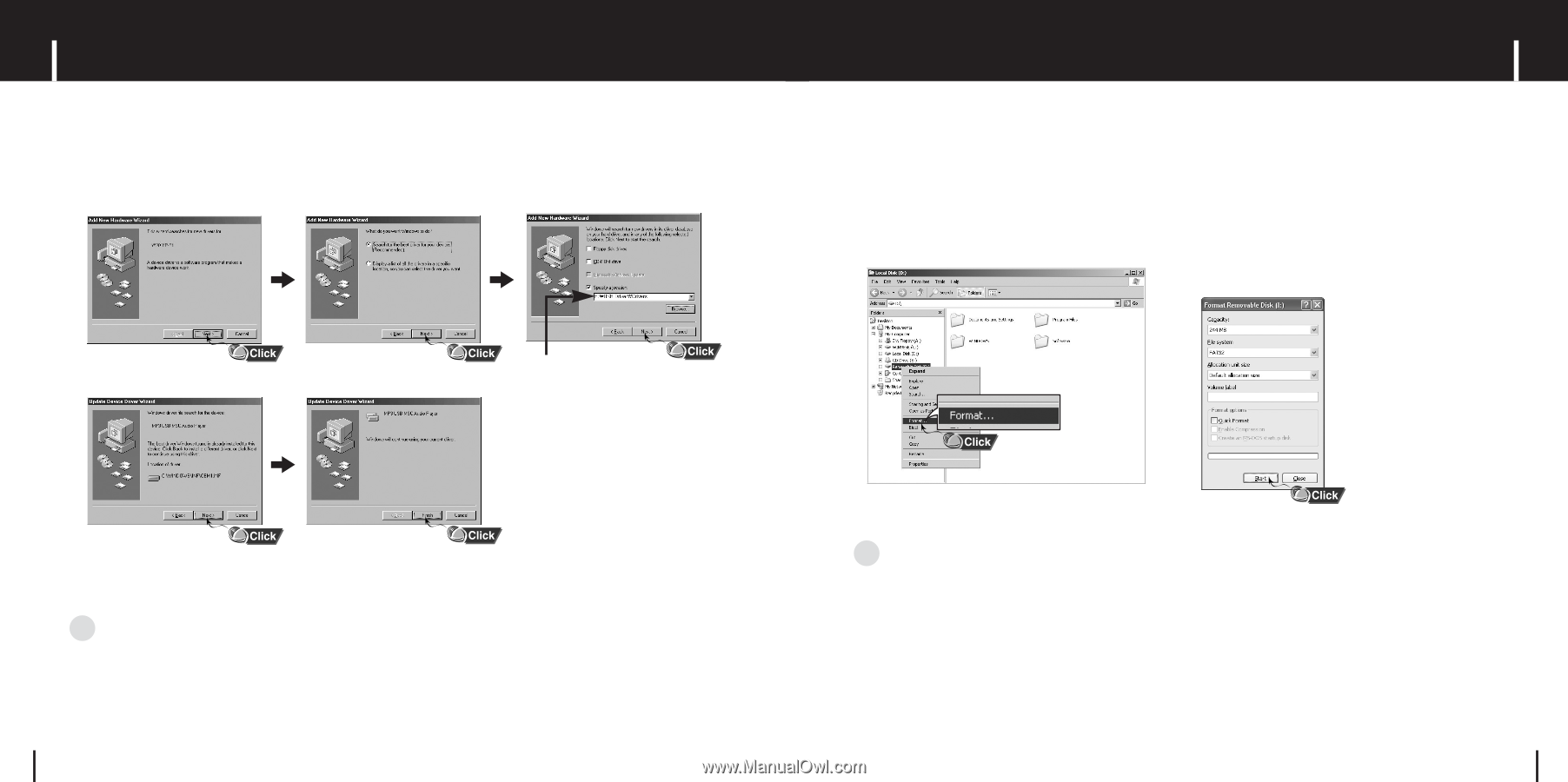Samsung YP-F1V Quick Guide (easy Manual) (ver.1.0) (English) - Page 10
Using the Player as a Removable Disk, Manual Installation of the USB Driver - yp f1 manual
 |
View all Samsung YP-F1V manuals
Add to My Manuals
Save this manual to your list of manuals |
Page 10 highlights
Manual Installation of the USB Driver I In Windows 98 Open the Add Hardware Wizard in the Control Panel. Follow the instructions in the window to complete the installation. USB driver location [CD ROM]ÍUSB DriverÍDrivers Using the Player as a Removable Disk Before formatting can begin, you must connect your YP-F1 to your PC using the USB cable (see page 14). I Formatting the Player on your PC 1 Select the removable disc icon and click the right mouse button to select [Format]. 2 Press the [Start] button. G All saved files will be formatted. G You can change the name of removable disc by selecting [Volume label]. : You must reboot your computer to complete the installation. ✍ Note - You cannot use it as a removable disc in Windows 98 if the YP-F1 program is not installed. Make sure to install the USB driver file first. 18 ✍ Caution - By formatting, all previously preset menus will be reset, and any pre-existing song or data files will be erased. - Care must be taken as formatted files can not be recovered. 19