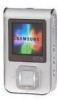5
ENG
Contents
4
Contents
I
Chapter 1
Preparations
Features
.......................................................
2
Safety Instructions
.......................................
6
Components
.................................................
8
Location of Controls
.....................................
9
Charging the Battery
..................................
11
Easy Start CD Overview
............................
12
I
Chapter 2
Connection to Computer
Connecting the player to your PC
..............
13
●
Connecting the player to your PC with the
USB cable
...............................................
13
Using the Storage Device
..........................
14
Uploading Recorded Files
..........................
15
I
Chapter 3
Using Your Player
Playing Music
...........................................
16
●
Turning Power On and Off
..........................
16
●
Playing Music
...........................................
16
●
Pausing Music
..........................................
16
●
Adjusting the Volume
.................................
16
●
Hold Function
...........................................
16
Searching for Music/Voice Files
.................
17
●
To search for specific parts during play
.........
17
●
To change tracks during play
......................
17
●
To change tracks when stopped/paused
.......
17
Loop Repeating
..........................................
18
●
Starting Point
...........................................
18
●
Ending Point
............................................
18
Recording Voice
.........................................
19
Recording MP3s
........................................
20
MENU Options
...........................................
21
Using Navigation
........................................
22
Setting Favorites
........................................
23
●
Setting Favorites
.......................................
23
●
Playing Favorites
......................................
23
Setting FM Radio
.......................................
24
●
Listening to FM Radio
................................
24
●
Manual Storage of a Frequency
...................
25
●
Searching Stored Frequencies
....................
25
●
Automatic Storage of a Frequency
...............
25
●
Delete Preset
...........................................
26
●
FM Region
...............................................
26
●
FM Search Level
.......................................
26
Recording FM
............................................
27
Viewing an Image
......................................
28
Setting the Advanced Funtions
..................
29
Selecting the Play mode
............................
30
Setting Sound Effect
..................................
31
●
DNSe
......................................................
31
●
3D User Set
.............................................
31
●
Street Mode
.............................................
32
●
User EQ Set
.............................................
32
I
Chapter 3
Using Your Player
Display Settings
.........................................
33
●
Scroll
......................................................
33
●
Visualizer
................................................
34
●
Backlight Time
..........................................
34
●
Tag Info.
..................................................
34
●
Clock Screen Saver
...................................
35
●
Language.
...............................................
35
Record Settings
.........................................
36
●
Bit Rate
...................................................
36
●
Auto Sync
................................................
36
●
VOR (Voice Operation Recording)
...............
37
System Settings
.........................................
37
●
Play Speed
..............................................
37
●
Skip Interval
.............................................
38
●
Search Speed
..........................................
38
●
Auto Off Time
...........................................
38
●
Sleep
......................................................
39
●
Time Set
.................................................
39
●
Resume
..................................................
39
●
Beep.
......................................................
40
●
Intro Time
................................................
40
●
Default Set.
..............................................
40
●
Format
....................................................
41
●
About
......................................................
41
To Upgrade Firmware
..............................
42
I
Chapter 4
Appendix
MENU Table
.............................................
44
I
Chapter 5
Customer Support
Troubleshooting
.......................................
45
Specifications
...........................................
47
Safety Information
....................................
50
Warranty
...................................................
52