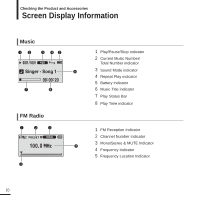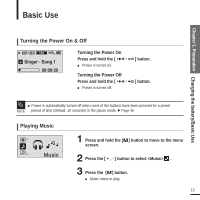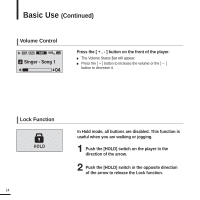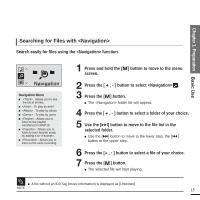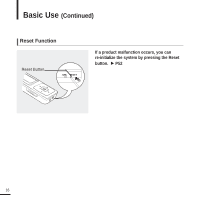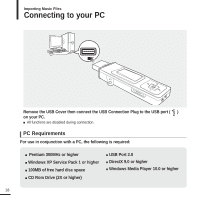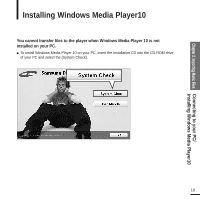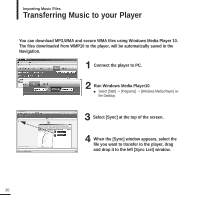Samsung YP-U2JXB User Manual (ENGLISH) - Page 15
Searching for Files with <Navigation>, Preparation
 |
UPC - 036725601413
View all Samsung YP-U2JXB manuals
Add to My Manuals
Save this manual to your list of manuals |
Page 15 highlights
Chapter 1. Preparation Basic Use Searching for Files with Search easily for files using the function. Navigation Menu I : Allows you to see the list of all files. I : To play by artist I : To play by album I : To play by genre I : Allows you to listen to the playlist transferred to WMP10. I : Allows you to listen to your favorite music by adding it to . I : Allows you to listen to the voice recording. 1 Press and hold the [ ] button to move to the menu screen. 2 Press the [ + , - ] button to select . 3 Press the [ ] button. I The folder list will appear. 4 Press the [ + , - ] button to select a folder of your choice. 5 Use the [√√I] button to move to the file list in the selected folder. I Use the [√√I] button to move to the lower step, the [lœœ ] button to the upper step. 6 Press the [+ , - ] button to select a file of your choice. 7 Press the [ ] button. I The selected file will start playing. I A file without an ID3 Tag (music information) is displayed as [Unknown]. NOTE 15