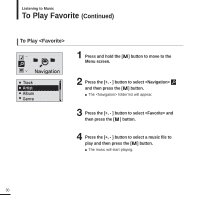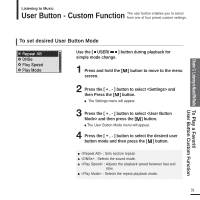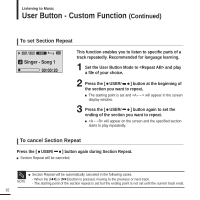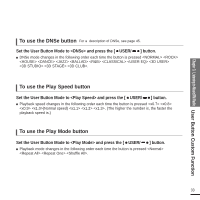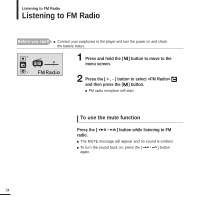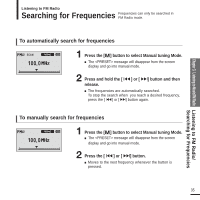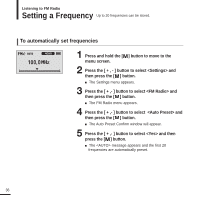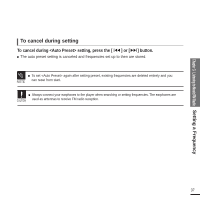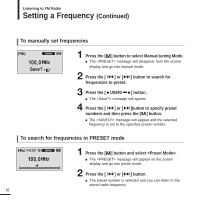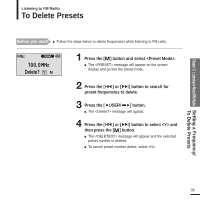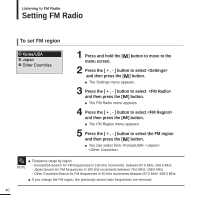Samsung YP-U2JXB User Manual (ENGLISH) - Page 35
Searching for Frequencies
 |
UPC - 036725601413
View all Samsung YP-U2JXB manuals
Add to My Manuals
Save this manual to your list of manuals |
Page 35 highlights
Chapter 3. Listening to Music/FM Radio Listening to FM Radio/ Searching for Frequencies Listening to FM Radio Searching for Frequencies Frequencies can only be searched in FM Radio mode. To automatically search for frequencies 1 Press the [ ] button to select Manual tuning Mode. I The message will disappear from the screen display and go into manual mode. 2 Press and hold the [ lœœ ] or [ √√l] button and then release. I The frequencies are automatically searched. To stop the search when you reach a desired frequency, press the [ lœœ ] or [ √√l] button again. To manually search for frequencies 1 Press the [ ] button to select Manual tuning Mode. I The message will disappear from the screen display and go into manual mode. 2 Press the [ lœœ ] or [ √√l] button. I Moves to the next frequency whenever the button is pressed. 35