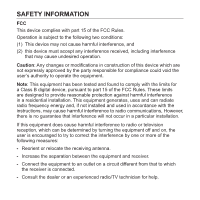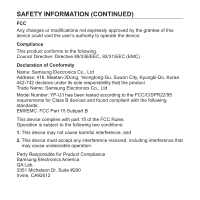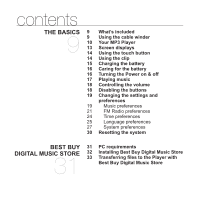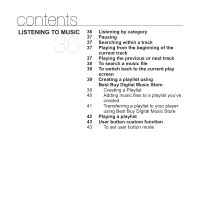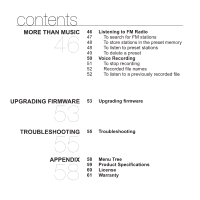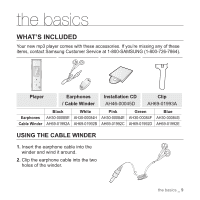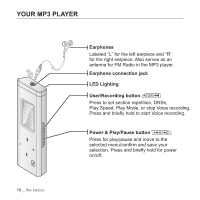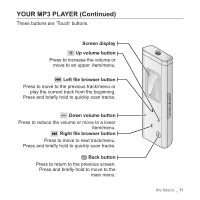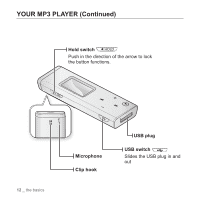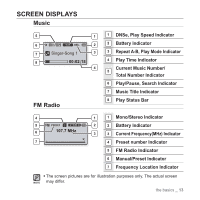Samsung YP-U3JQL User Manual (ENGLISH) - Page 11
The Basics, What’s Included, Using The Cable Winder - blue
 |
UPC - 036725602243
View all Samsung YP-U3JQL manuals
Add to My Manuals
Save this manual to your list of manuals |
Page 11 highlights
the basics WHAT'S INCLUDED Your new mp3 player comes with these accessories. If you're missing any of these items, contact Samsung Customer Service at 1-800-SAMSUNG (1-800-726-7864). Player Earphones / Cable Winder Installation CD AH46-00045D Clip AH69-01993A Black White Pink Green Blue Earphones AH30-00085E AH30-00084H AH30-00084E AH30-00084F AH30-00084G Cable Winder AH69-01992A AH69-01992B AH69-01992C AH69-01992D AH69-01992E USING THE CABLE WINDER 1. Insert the earphone cable into the winder and wind it around. 2. Clip the earphone cable into the two holes of the winder. the basics _ 9

the basics
_ 9
the basics
WHAT’S INCLUDED
Your new mp3 player comes with these accessories. If you’re missing any of these
items, contact Samsung Customer Service at 1-800-SAMSUNG (1-800-726-7864).
Player
Earphones
/ Cable Winder
Installation CD
AH46-00045D
Clip
AH69-01993A
Black
White
Pink
Green
Blue
Earphones
AH30-00085E
AH30-00084H
AH30-00084E
AH30-00084F
AH30-00084G
Cable Winder
AH69-01992A
AH69-01992B
AH69-01992C
AH69-01992D
AH69-01992E
USING THE CABLE WINDER
1.
Insert the earphone cable into the
winder and wind it around.
2.
Clip the earphone cable into the two
holes of the winder.