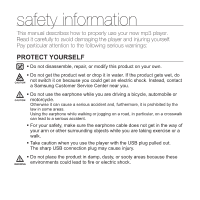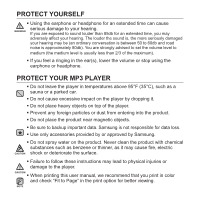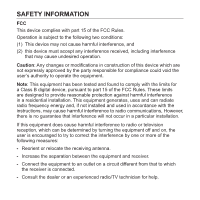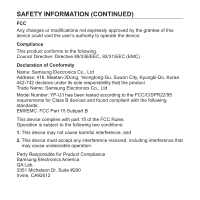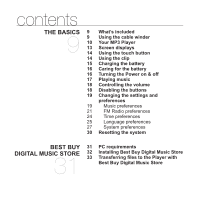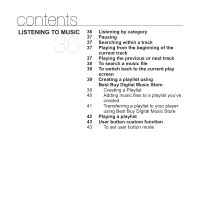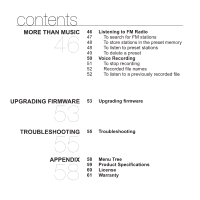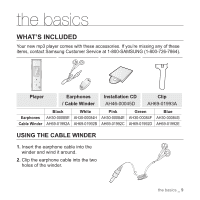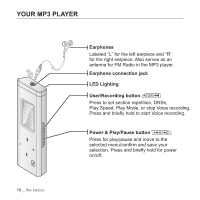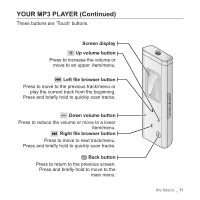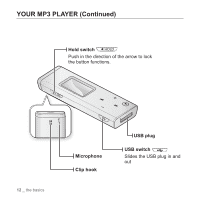Samsung YP-U3JQL User Manual (ENGLISH) - Page 9
LISTENING TO MUSIC, Best Buy Digital Music Store
 |
UPC - 036725602243
View all Samsung YP-U3JQL manuals
Add to My Manuals
Save this manual to your list of manuals |
Page 9 highlights
contents LISTENING TO MUSIC 36 Listening by category 36 37 37 37 Pausing Searching within a track Playing from the beginning of the current track 37 Playing the previous or next track 38 To search a music file 38 To switch back to the current play screen 39 Creating a playlist using Best Buy Digital Music Store 39 Creating a Playlist 40 Adding music files to a playlist you've created 41 Transferring a playlist to your player using Best Buy Digital Music Store 42 Playing a playlist 43 User button custom function 43 To set user button mode

contents
LISTENING TO MUSIC
36
36
Listening by category
37
Pausing
37
Searching within a track
37
Playing from the beginning of the
current track
37
Playing the previous or next track
38
To search a music
fi
le
38
To switch back to the current play
screen
39
Creating a playlist using
Best Buy Digital Music Store
39
Creating a Playlist
40
Adding music
fi
les to a playlist you’ve
created
41
Transferring a playlist to your player
using Best Buy Digital Music Store
42
Playing a playlist
43
User button custom function
43
To set user button mode