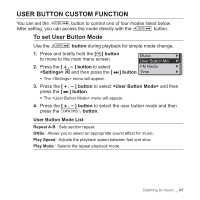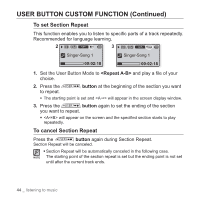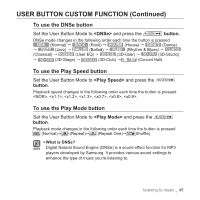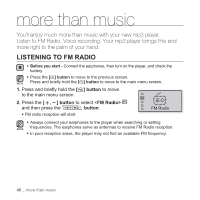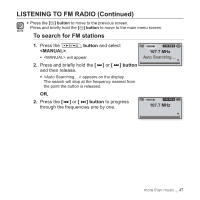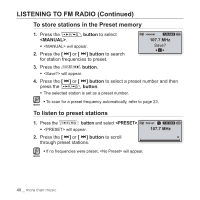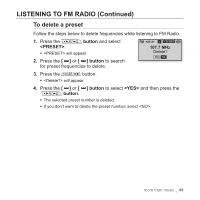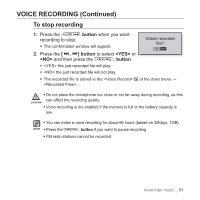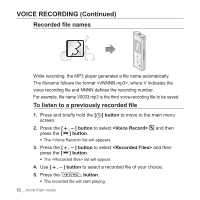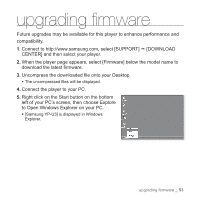Samsung YP-U3JQL User Manual (ENGLISH) - Page 50
To store stations in the Preset memory, To listen to preset stations, button, <MANUAL>
 |
UPC - 036725602243
View all Samsung YP-U3JQL manuals
Add to My Manuals
Save this manual to your list of manuals |
Page 50 highlights
LISTENING TO FM RADIO (Continued) To store stations in the Preset memory 1. Press the button to select . ƒ wıll appear. Save? 2. Press the [ ] or [ ] button to search for station frequencies to preset. 3. Press the button. ƒ will appear. 4. Press the [ ] or [ ] button to select a preset number and then press the button. ƒ The selected station is set as a preset number. ƒ To scan for a preset frequency automatically, refer to page 23. NOTE To listen to preset stations 1. Press the button and select . ƒ will appear. 2. Press the [ ] or [ ] button to scroll through preset stations. ƒ If no frequencies were preset, will appear. NOTE 48 _ more than music

48 _
more than music
LISTENING TO FM RADIO (Continued)
To store stations in the Preset memory
1.
Press the
button
to select
<MANUAL>
.
<MANUAL> w
ı
ll appear.
2.
Press the
[
]
or
[
] button
to search
for station frequencies to preset.
3.
Press the
button
.
<Save?> will appear.
4.
Press the
[
]
or
[
] button
to select a preset number and then
press the
button
.
The selected station is set as a preset number.
To scan for a preset frequency automatically, refer to page 23.
To listen to preset stations
1.
Press the
button
and select
<PRESET>
.
<PRESET> will appear.
2.
Press the
[
]
or
[
] button
to scroll
through preset stations.
If no frequencies were preset, <No Preset> will appear.
Save?
NOTE
NOTE