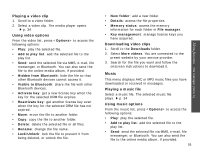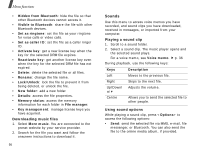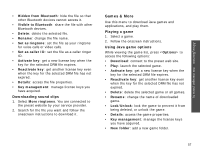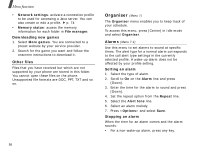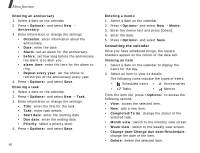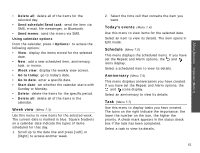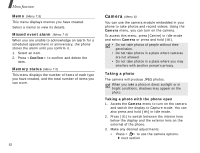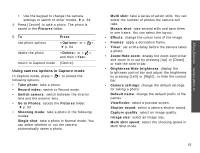Samsung Z540 User Guide - Page 62
Consulting the calendar, alarm time
 |
View all Samsung Z540 manuals
Add to My Manuals
Save this manual to your list of manuals |
Page 62 highlights
Menu functions Entering an anniversary 1. Select a date on the calendar. 2. Press and select New → Anniversary. 3. Enter information or change the settings: • Occasion: enter information about the anniversary. • Date: enter the date. • Alarm: set an alarm for the anniversary. • before: set how long before the anniversary the alarm is to alert you. • alarm time: enter the time for the alarm to ring. • Repeat every year: set the phone to remind you of the anniversary every year. 4. Press and select Save. Entering a task 1. Select a date on the calendar. 2. Press and select New → Task. 3. Enter information or change the settings: • Title: enter the title for the task. • Task: enter task details. • Start date: enter the starting date. • Due date: enter the ending date. • Priority: select a priority level. 4. Press and select Save. 60 Entering a memo 1. Select a date on the calendar. 2. Press and select New → Memo. 3. Enter the memo text and press [Down]. 4. Enter the date. 5. Press and select Save. Consulting the calendar Once you have scheduled things, the square brackets appear on the corner of the date cell. Viewing an item 1. Select a date on the calendar to display the items for the day. 2. Select an item to view its details. The following icons indicate the types of items: • Scheduled items • Anniversaries • Tasks • Memos From the item list, press to access the following options: • View: access the selected item. • New: add a new item. • Completed/To do: change the status of the selected task. • Month view: switch to the monthly view screen. • Week view: switch to the weekly view screen. • Change date/Change due date/Reschedule: change the date of the item. • Delete: delete the selected item.