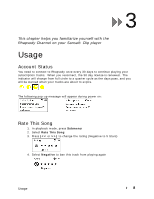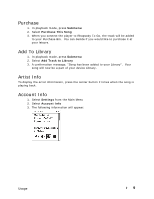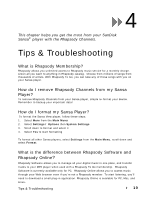SanDisk C240 User Guide - Page 10
Tips & Troubleshooting - mac
 |
UPC - 619659029968
View all SanDisk C240 manuals
Add to My Manuals
Save this manual to your list of manuals |
Page 10 highlights
4 This chapter helps you get the most from your SanDisk Sansa® player with the Rhapsody Channels. Tips & Troubleshooting What is Rhapsody Membership? Rhapsody allows you unlimited access to Rhapsody music service for a monthly charge. Listen all you want to anything in Rhapsody catalog. Choose from millions of songs from thousands of artists. With Rhapsody To Go, you can take any of those songs with you on your Sansa player. How do I remove Rhapsody Channels from my Sansa Player? To remove Rhapsody Channels from your Sansa player, simple re-format your device. Remember to backup your important data! How do I format my Sansa Player? To format the Sansa View player, follow these steps: 1. Select More from the Main Menu 2. Select Settings / Options then System Settings 3. Scroll down to Format and select it 4. Select Yes to start formatting To format all other Sansa players, select Settings from the Main Menu, scroll down and select Format. What is the difference between Rhapsody Software and Rhapsody Online? Rhapsody Software allows you to manage all your digital music in one place, and transfer tracks to your MP3 player when used with a Rhapsody To Go membership. Rhapsody Software is currently available only for PC. Rhapsody Online allows you to access music through your Web browser even if you're not a Rhapsody member. To start listening, you'll need to download a small plug-in application. Rhapsody Online is available for PC, Mac, and Linux. Tips & Troubleshooting 10