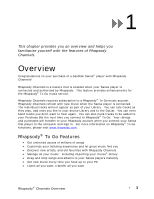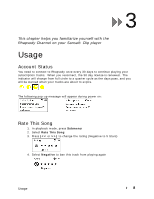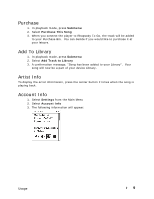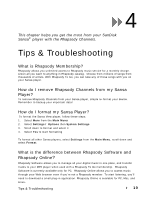SanDisk C240 User Guide - Page 8
Usage
 |
UPC - 619659029968
View all SanDisk C240 manuals
Add to My Manuals
Save this manual to your list of manuals |
Page 8 highlights
3 This chapter helps you familiarize yourself with the Rhapsody Channel on your Sansa® Clip player Usage Account Status You need to connect to Rhapsody once every 30 days to continue playing your subscription tracks. When you reconnect, the 30 day license is renewed. The indicator will change from full circle to a quarter cycle as the days pass, and you will be warned when your tracks are about to expire. The following pop-up message will appear during power on: Rate This Song 1. In playback mode, press Submenu 2. Select Rate This Song 3. Press |>| to change the rating (Negative to 5 Stars) 4. Select Negative to ban this track from playing again Usage 8
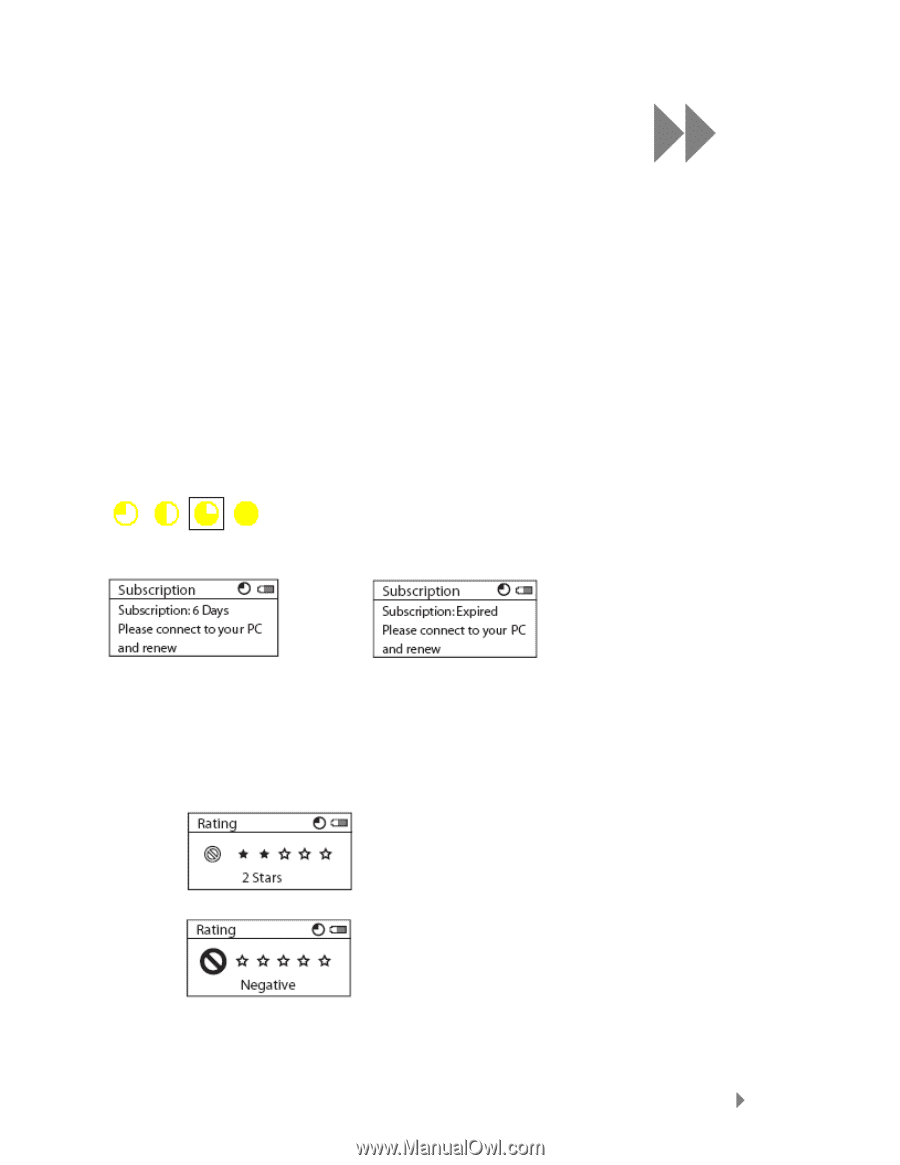
3
Usage
8
This chapter helps you familiarize yourself with the
Rhapsody Channel on your Sansa® Clip player
Usage
Account Status
You need to connect to Rhapsody once every 30 days to continue playing your
subscription tracks.
When you reconnect, the 30 day license is renewed.
The
indicator will change from full circle to a quarter cycle as the days pass, and you
will be warned when your tracks are about to expire.
The following pop-up message will appear during power on:
Rate This Song
1.
In playback mode, press
Submenu
2.
Select
Rate This Song
3.
Press
|<<
or
>>|
to change the rating (Negative to 5 Stars)
4.
Select
Negative
to ban this track from playing again