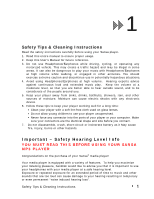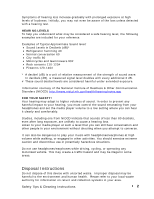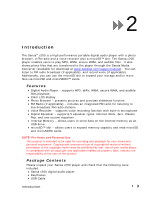SanDisk C250 User Manual - Page 9
Main Menu Screen - windows 7
 |
UPC - 619659034351
View all SanDisk C250 manuals
Add to My Manuals
Save this manual to your list of manuals |
Page 9 highlights
10 - Down/Option Menu 11 - Previous/Rewind 12 - Display Window 13 - Select Button 14 - Up/Play/Pause/Resume 15 - Next/Forward Press to move to next item or to select Option Menu Press for previous track or move left; press and hold for fast rewind Display the status and information Press to select the highlight item Press to move up one item, pause playing track, or resume playing Press for next track or to move right; press and hold to fast forward Main Menu Screen Music - browse and listen to music loaded in the internal library or microSD card. FM Radio - listen to FM broadcast radio (if applicable). Voice - enter voice recording mode. Photo - view photos loaded in the library memory or microSD card. Settings - view or customize the player's features. Getting Started 6