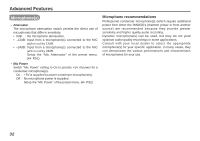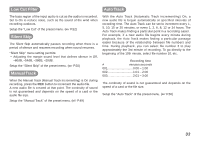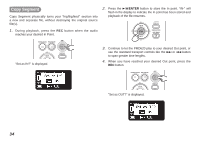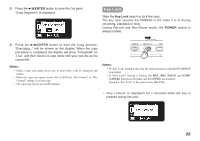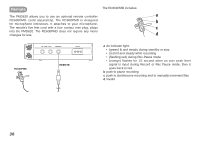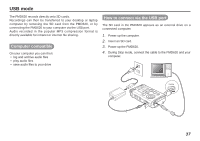SanDisk Marantz PMD620 16/24-bit Professional Handheld Rec User Guide - Page 48
Remote
 |
UPC - 011179300549
View all SanDisk Marantz PMD620 16/24-bit Professional Handheld Rec manuals
Add to My Manuals
Save this manual to your list of manuals |
Page 48 highlights
Remote The RC600PMD includes: The PMD620 allows you to use an optional remote controller a RC600PMD. (sold separately). The RC600PMD is designed for microphone interviews. It attaches to your microphone. b The remote's five feet cord with a four contact mini plug, plugs c into the PMD620. The RC600PMD does not require any menu changes for use. d IN-LINE-OUT REMOTE DC IN RC600PMD REMOTE a An indicator light: • (green) lit and steady during standby or stop • (red) lit and steady while recording • (flashing red) during Rec-Pause mode • (orange) flashes for 1/2 second when an over peak level signal is input during Record or Rec-Pause mode, then it goes back to red. b push to pause recording c push to start/resume recording and to manually increment files d Invalid 36