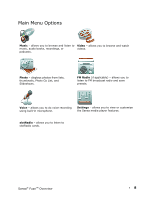SanDisk SDMX14R-008GS-A57 User Manual - Page 16
Removing the player from your computer
 |
View all SanDisk SDMX14R-008GS-A57 manuals
Add to My Manuals
Save this manual to your list of manuals |
Page 16 highlights
Auto Detect or MTP mode MSC mode Removing the player from your computer: WARNING: Do not disconnect the player while it's transferring data. Disconnecting the player from the computer while data are being transferred may damage the player. Windows - Simply disconnect the USB cable from the player after you have finished charging, transferring, firmware upgrading, or synchronizing files. Mac - Eject the removable disk by dragging the icon to the Trash and then disconnect the USB cable. Basic Usage 13

Basic Usage
13
Auto Detect or MTP mode
MSC mode
Removing the player from your computer:
WARNING: Do not disconnect the player while it’s transferring data. Disconnecting the
player from the computer while data are being transferred may damage the player.
Windows
– Simply disconnect the USB cable from the player after you have finished
charging, transferring, firmware upgrading, or synchronizing files.
Mac
– Eject the removable disk by dragging the icon to the Trash and then disconnect the
USB cable.