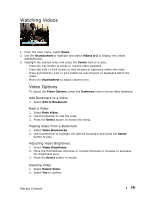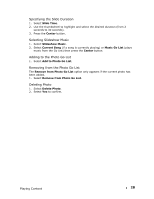SanDisk SDMX14R-008GS-A57 User Manual - Page 31
Specifying the Slide Duration, Selecting Slideshow Music, Adding to the Photo Go List, Removing
 |
View all SanDisk SDMX14R-008GS-A57 manuals
Add to My Manuals
Save this manual to your list of manuals |
Page 31 highlights
Specifying the Slide Duration 1. Select Slide Time. 2. Use the thumbwheel to highlight and select the desired duration (from 2 seconds to 30 seconds). 3. Press the Center button. Selecting Slideshow Music 1. Select Slideshow Music. 2. Select Current Song (if a song is currently playing) or Music Go List (plays music from the Go List) then press the Center button. Adding to the Photo Go List 1. Select Add to Photo Go List. Removing from the Photo Go List The Remove from Photo Go List option only appears if the current photo has been added. 1. Select Remove from Photo Go List. Deleting Photo 1. Select Delete Photo. 2. Select Yes to confirm. Playing Content 28

Playing Content
28
Specifying the Slide Duration
1.
Select
Slide Time
.
2.
Use the thumbwheel to highlight and select the desired duration (from 2
seconds to 30 seconds).
3.
Press the
Center
button.
Selecting Slideshow Music
1.
Select
Slideshow Music
.
2.
Select
Current Song
(if a song is currently playing) or
Music Go List
(plays
music from the Go List) then press the
Center
button.
Adding to the Photo Go List
1.
Select
Add to Photo Go List
.
Removing from the Photo Go List
The
Remove from Photo Go List
option only appears if the current photo has
been added.
1.
Select
Remove from Photo Go List
.
Deleting Photo
1.
Select
Delete Photo
.
2.
Select
Yes
to confirm.