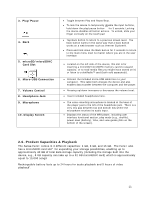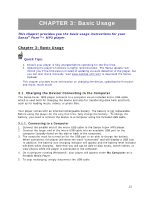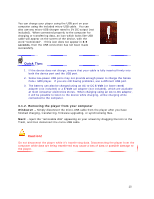SanDisk SDMX20R-004GR-A57 User Manual - Page 16
Power Switch, Navigation Overview
 |
View all SanDisk SDMX20R-004GR-A57 manuals
Add to My Manuals
Save this manual to your list of manuals |
Page 16 highlights
3.2. Power Switch The power switch is used to turn the player on or off as well as resetting it. Power On/Power Off Press and hold the Power button on the top of the player for approximately 2 seconds to power it on or turn it off. Reset To reset your player, press and hold the Power button for approximately 20 seconds. You should not have to reset the player except in the rare occurrence when the player does not respond. 3.3. Navigation Overview The Sansa Fuze+ MP3 player utilizes a unique graphical user interface which works in conjunction with the capacitive touch pad interface. Instead of using a traditional "home" screen, the device's interface is organized in a way that can be thought of as either a film strip or as a digital book shelf, with the various features organized in a horizontal manner as shown below: Each of the 8 basic features always appears in the order as shown: 1. Music 2. Videos 3. Photos 4. Radio 5. Podcasts (also contains audiobooks) 6. Voice recording 7. Card (for directly accessing what's on a card or playing a slotRadio card) 8. Settings 16