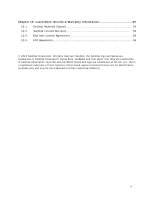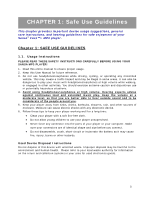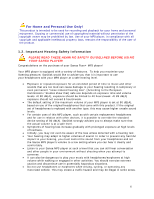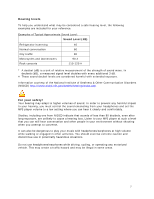2
Table of Contents
Chapter 1: SAFE USE GUIDELINES
..........................................................................
5
1.1.
Usage Instructions
......................................................................................
5
1.2.
Important Hearing Safety Information
...........................................................
6
Chapter 2: Sansa® Fuze™+ Overview
....................................................................
8
2.1.
Features
....................................................................................................
8
2.2.
Minimum System Requirements
....................................................................
9
2.3.
What Comes in the Box
................................................................................
9
2.4.
Sansa Fuze+ MP3 Player at-a-Glance
...........................................................
10
2.5.
Device Inputs & Outputs Overview
...............................................................
10
2.6.
Product Capacities & Playback
.....................................................................
11
Chapter 3: Basic Usage
.........................................................................................
13
3.1.
Charging the Device/Connecting to the Computer
..........................................
13
3.1.1.
Connecting to a Computer
...................................................................
13
3.1.2.
Removing the player from your computer
..............................................
15
3.2.
Power Switch
...........................................................................................
16
3.3.
Navigation Overview
.................................................................................
16
3.4.
Eight Core Functions Overview
....................................................................
18
3.5.
Lock Function
...........................................................................................
21
3.6.
Updating the Firmware/Sansa Media Converter
.............................................
21
3.6.1.
Formatting the Player
........................................................................
24
Chapter 4: Loading Content
..................................................................................
25
4.1.
Loading Audio Files (Music, Podcasts, Audiobooks)
.........................................
25
4.1.1.
MSC Mode: Drag and Drop
..................................................................
26
4.1.2.
Mac®: MSC Mode: Drag and Drop
........................................................
26
4.1.3.
Windows® MTP Mode: Windows Media Player™
......................................
26
4.2.
Loading Photos and Videos
.........................................................................
30
4.3.
Deleting Content
.......................................................................................
32
Chapter 5: Playing Your Media
.............................................................................
33
5.1.
Playing Music
...........................................................................................
33
5.1.1.
Recently Played Mode
.........................................................................
34
5.1.2.
Shuffle (Play) All Mode
…..
..................................................................
34
5.1.3.
Options Menu – Music
.........................................................................
35
5.1.4.
Music Content Groupings
.....................................................................
35
5.1.5.
Music Go List
.....................................................................................
36
5.1.6.
Playing Music from a Preloaded microSD™/microSDHC™
..........................
37