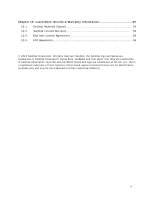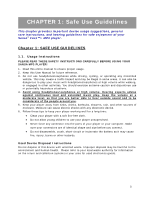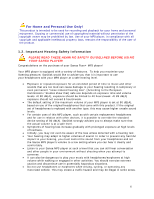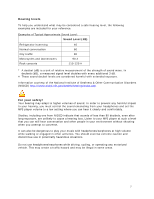3
5.2.
Playing slotRadio™ cards
...........................................................................
37
Playing Podcasts & Audiobooks
..........................................................................
39
5.3.
..................................................................................................................
39
5.3.1.
Instructions to Play a Podcast
..............................................................
39
5.3.2.
Modifying Podcast Play Mode
................................................................
39
5.3.3.
Playing Audiobooks
.............................................................................
40
5.4.
Watching Videos
.......................................................................................
40
5.4.1
Video Playback Instructions
.................................................................
40
5.4.2
Video Play Options
.............................................................................
41
5.5.
Viewing Photos & Slideshows
......................................................................
41
5.5.1
Photo Browsing Instructions
.................................................................
41
5.5.2
Photo Viewing Options
........................................................................
41
Chapter 6: FM Radio Listening
..............................................................................
44
6.1.
Listening to FM Radio
.......................................................................................................................
44
6.2.
Programming FM Presets
...........................................................................
45
6.3.
Radio Options/Recording
............................................................................
45
Chapter 7: Voice Recording
..................................................................................
47
7.1
Voice Recording
........................................................................................
47
7.1.1
Recording a File
.................................................................................
47
7.1.2
Playing Back a Recording
.....................................................................
47
Chapter 8: Settings
..............................................................................................
49
8.1.
Settings
..................................................................................................
49
8.2
Basic Settings
..........................................................................................
49
8.2.1
Background Settings
...........................................................................
50
8.2.2
Backlight
...........................................................................................
50
8.2.3
Brightness
.........................................................................................
50
8.2.4
Customize
....................................................................................................................................
50
8.2.5
Equalizer
......................................................................................................................................
50
8.2.6
Info
................................................................................................................................................
50
8.2.7
Power Saver
...............................................................................................................................
50
8.2.8
Sleep
.............................................................................................................................................
51
8.2.9
USB Mode
....................................................................................................................................
51
8.2.10
Replay Gain
................................................................................................................................
51
8.2.11
Volume
.........................................................................................................................................
51
8.2.12
Language
.....................................................................................................................................
52
8.2.13
Date
...............................................................................................................................................
52
8.2.14
Time
...............................................................................................................................................
52
8.2.15
Reset Factory Settings
........................................................................
52
8.2.16
Format
..........................................................................................................................................
52
Chapter 9: Tips & Troubleshooting
.......................................................................
53
9.1
Tips & Troubleshooting
...........................................................................
53