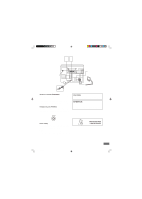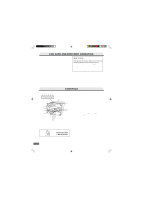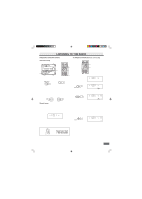Sanyo AWM-660 Instruction Manual - Page 10
Need help? Call
 |
View all Sanyo AWM-660 manuals
Add to My Manuals
Save this manual to your list of manuals |
Page 10 highlights
F I N E PROGRAMMED PLAY Up to 20 tracks on a disc can be programmed for play in any order. • First, select the "CD" function and load a disc that you want to program. • The tracks must be programmed in the stop mode. • The same track can be programmed more than once. 1. Press [MEMORY]. IMPORTANT NOTE: Opening the CD door while a disc is playing could scratch the disc. Always press [ N ] and wait for the disc to stop rotating before opening the CD door. To start play from the desired track Select the track by using [ E ] or [ F ], then press [ I ]. Using the remote control Press two number buttons within 2 seconds to select the track. (Example: press [0], then [3].) Temporarily stopping play Press [ I ]. " a " blinks on the display. To resume play, press the button again. Skip play Example: To skip to track 6 while track 3 is playing, press [ E ] repeatedly until "6" appears (in the track section) on the display. To skip back to track 3 while track 6 is playing, press [ F ] repeatedly until "3" appears. • The number buttons on the remote control can also be used for skip play. To skip to track 6 while one track is playing, press [0], then [6]. - TUNING + Search (forward/reverse) If [ E ] or [ F ] is pressed during play, the player will search at high speed in the forward or reverse direction while the button is being pressed. When the button is released, normal play will continue. Repeat play (Remote control only) Press [FM MODE/REPEAT] on the remote control before or during play. The player will play all the tracks or all the programmed tracks repeatedly. " " appears on the display. To cancel repeat play, press [FM MODE/ REPEAT] again. " " disappears. FM MODE /REPEAT Need help? Call 1-800-813-3435 2. Select a track by using [ E ] or [ F ]. • The number buttons on the remote control can also be used. - TUNING + 3. Press [MEMORY]. 4. Repeat steps 2 - 3 to program additional tracks. 5. Press [ I ] to start programmed play. When all programmed tracks have been played, the player stops automatically. "0.00" appears on the display. • The program contents are retained in memory. • The maximum number of selections that can be programmed is 20. If you try to enter more selections, "FULL" appears on the display. • The program contents are retained even if the function selection is changed. • To cancel programmed play, press [ N ] twice. Checking the program Each time [MEMORY] is pressed in the stop mode, the programmed details sequentially appear on the display. Changing a program To add a new track to a program: 1. In the stop mode, press [MEMORY] repeatedly until is displayed. 2. Select a track as explained above. 3. Press [MEMORY]. To change a track: 1. In the stop mode, press [MEMORY] repeatedly until the selec- tion to be replaced is displayed. 2. Select a track as explained above. 3. Press [MEMORY]. NOTE: Programmed tracks cannot be deleted individually. AWM-660/US Eng page 10 -E9- 4/16/04, 5:40 PM