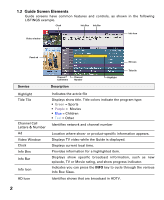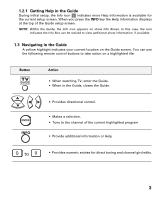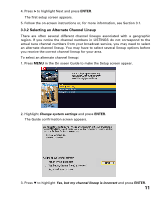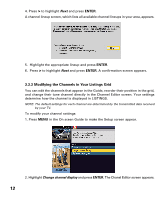Sanyo DP32649 TV Guide Manual - Page 7
ENTER, Setup Screens, Select Country, Enter ZIP or Postal Code, Select service - review
 |
View all Sanyo DP32649 manuals
Add to My Manuals
Save this manual to your list of manuals |
Page 7 highlights
To navigate in the Guide setup screens: • Use the L , M , < , > keys to highlight selections • Use ENTER to select (or clear) the highlighted option (selected options have a check mark √ ) • Use INFO to display available Help information An alert ( ) will display if you enter incomplete or incorrect information during the setup process. Additionally, you can select the Back button from any screen to return to the previous setup screens to correct or review the information you entered. Setup Screens: 1 Select Country a. Press L / M to highlight the location. b. Press ENTER to make the selection. c. Press > to highlight Next. d. Press ENTER to go to Screen 2. 2 Enter ZIP or Postal Code a. Press number keys to enter your ZIP Code. If your location is USA you see the ZIP Code screen. (Alternately, press L / M to scroll through numbers and press > to move to the next character field and Next.) b. Press ENTER to go to Screen 3. If your location is Canada, you see the Postal Code screen. a. Press L / M to scroll through letters/numbers and press > to move to the next character field. b. Press > to highlight Next. c. Press ENTER to go to Screen 3. 3 Select service a. Press L / M to highlight the connected video source for which you'd like to receive listings. b. Press ENTER to make your selection(s). c. Press > to highlight Next. d. Press ENTER to go to Screen 4. NOTE: If you do not have cable service, you must select Antenna in order to receive a channel lineup and listings. If you have multiple services connected to your TV, chose the one service for which you want to receive TV Guide listings. 7