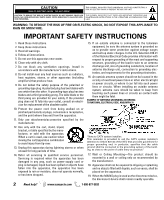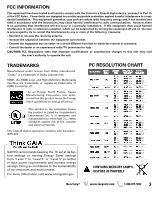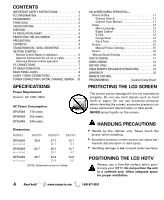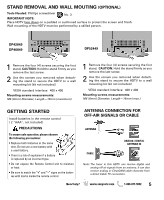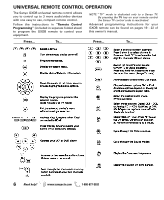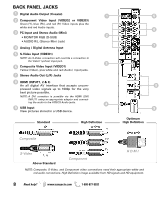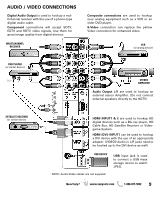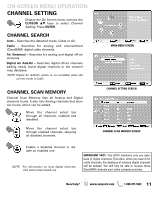Sanyo DP52449 Owners Manual - Page 6
Universal Remote Control Operation - remote control programming tv
 |
View all Sanyo DP52449 manuals
Add to My Manuals
Save this manual to your list of manuals |
Page 6 highlights
UNIVERSAL REMOTE CONTROL OPERATION The Sanyo GXDB universal remote control allows you to control up to 3 more audio/video devices with one easy to use, compact remote control. Follow the instructions in "Remote Control Programming" (included in separate folded sheet) to program the GXDB remote to control your equipment. NOTE: "TV" mode is dedicated only to a Sanyo TV. By pressing the TV key on your remote control the Sanyo TV control code is reactivated. Advanced programming instructions for your GXDB remote can be found on pages 19 - 22 of this owner's manual. Press... To... Press... To... 6 Need help? www.sanyoctv.com 1-800-877-5032
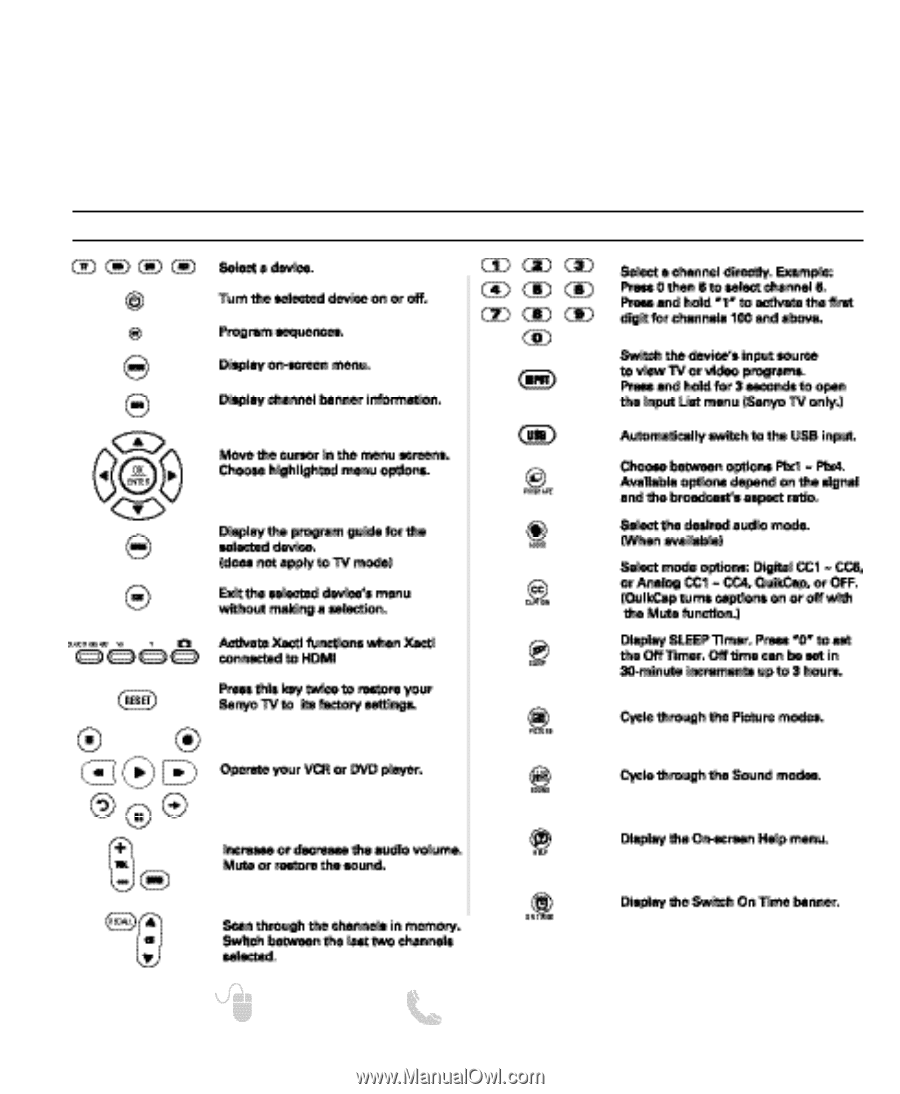
6
Need help?
www.sanyoctv.com
1-800-877-5032
UNIVERSAL REMOTE CONTROL OPERATION
The Sanyo GXDB universal remote control allows
you to control up to 3 more audio/video devices
with one easy to use, compact remote control.
Follow the instructions in
“Remote Control
Programming”
(included in separate folded sheet)
to program the GXDB remote to control your
equipment.
Press...
To...
Press...
To...
NOTE: “TV” mode is dedicated only to a Sanyo TV.
By pressing the
TV
key on your remote control
the Sanyo TV control code is reactivated.
Advanced programming instructions for your
GXDB remote can be found on pages 19 - 22 of
this owner’s manual.