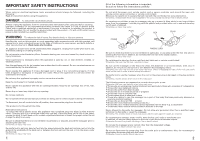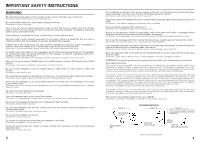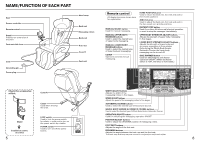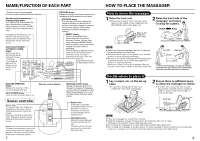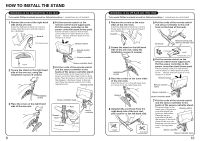Sanyo HEC-DR7700BR HEC-DR7700 Owners Manual English - Page 5
Name/function Of Each Part, How To Place The Massager
 |
View all Sanyo HEC-DR7700BR manuals
Add to My Manuals
Save this manual to your list of manuals |
Page 5 highlights
NAME/FUNCTION OF EACH PART Positions that can be massaged. Positions where stiffness has been detected. Shoulder position measurement / Original position display The "SHOULDER" flickers when the figure (the shoulder position) is being measured, and the "ADJUST" lights up when the measurement is over. Illuminates if the fingers are not placed on the sensor during a measurement of stiffness in the Whole Body Sensor Automatic Course. WHOLE BODY SENSOR AUTOMATIC COURSE display Turns on during a Whole Body Sensor Automatic Course. ( flickers) does not light up if the fingers are not placed on the sensor. PRESSURE display Displays the strength of the pressure placed on the massaging rollers (the pressure from the body). STIFFNESS display The right side of the lamp indicates the degree of stiffness, and the left side of the lamp indicates the degree of relaxation. The more the right side of the lamp is illuminated, the higher the degree of stiffness. REPEAT! display Turns on during Whole Body Sensor Automatic Courses and Automatic Courses. The ring lights up by pressing the REPEAT! button when you want to repeat your desired massage during the course of massaging. While the degree of stiffness is being measured in a Whole Body Sensor Automatic Course, the result is displayed with the color of the ring. Green: Relax Orange: Slight degree of stiffness No display: High degree of stiffness MASSAGE OPERATION display Displays the operation of the current massage technique. SOLE WARMER display Turns on when the sole heater is on. (Remote control display) Sensor controller Sensor lamp The lamp flickers if the fingers are not placed on the sensor during a Whole Body Sensor Automatic Course. Moreover, the lamp is illuminated while stiffness is detected during a Whole Body Sensor Automatic Course. Sensor The degree of perspiration and pulse rate are measured if the fingers are placed on the sensor during a Whole Body Sensor Automatic Course. 7 MASSAGE ADJUST display Display the adjusted level of the strength and speed of massaging and the width of massaging rollers. When these displays turn on, you can adjust them with each adjust button. Repeat button If this button is pressed during Whole Body Sensor Automatic Courses or Automatic Courses, the current massage will be repeated once. RECLINING buttons Adjusts the angle between the back rest and the foot rest. The back rest and foot rest are moved in conjunction with each other. HOW TO PLACE THE MASSAGER How to move the massager 1 Raise the back rest. Movement is easier when the back rest is raised to the height of your waist with the RECLINING button. (See page 14) Raise to the height of your waist. Back rest 2 Raise the front side of the massager, and move it using the casters. PUSH PULL Caster NOTE Before moving the massager, be sure to remove the power plug from the outlet. Be careful not to step on the power cord, remote control or sensor during movement. Be sure to move the massager with the assistance of another person on an easily damaged floor surface or concrete surface. Moreover, when moving the massager like this, be sure not to move it with the foot rest extended. Foot rest Back rest To move the massager, one person should hold the foot rest and the other should hold the back rest with the back rest reclined. Decide where to place it 1 Lay a carpet, etc. on the set-up place. To prevent damaging the floor and muffle the noise while massaging. 2 Ensure there is sufficient space to allow the massager to recline. In order not to touch the wall or other things when reclined, allow a clearance of 20" or more to the front and 24" or more to the back. Foot rest 24" or more Carpet 20" or more Back rest NOTE Place the massager on a level floor surface. Keep the massager at least 3 ft away from AV machines like a TV or radio. Otherwise, the program may be disturbed by noise. Do not keep the massager in a place with high humidity like a bathroom. Do not keep the massager in a place where it will be exposed to direct sunshine for an extended period, or in a place near a heater where the temperature may reach high levels. 8