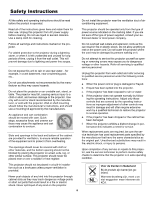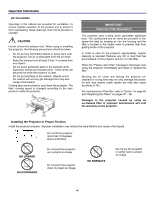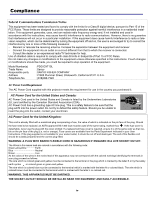Table of Contents
xi
7. APPENDIX
........................................................................................................................................................................................
102
n
T
ROUBLESHOOTING
........................................................................................................................................................................
102
Indicator Messages
.......................................................................................................................................................................
102
Common Problems and Solutions
..............................................................................................................................................
104
Tips for Troubleshooting
..............................................................................................................................................................
104
o
I
MAGE
P
ROBLEMS
...........................................................................................................................................................................
105
Lamp Problems
.............................................................................................................................................................................
105
Remote Control Problems
...........................................................................................................................................................
106
Audio Problems
.............................................................................................................................................................................
106
p
H
AVING THE
P
ROJECTOR
S
ERVICED
..............................................................................................................................................
106
8. SPECIFICATIONS
...........................................................................................................................................................................
107
n
P
ROJECTOR
S
PECIFICATIONS
.........................................................................................................................................................
107
Optical Specifications
...................................................................................................................................................................
107
Electrical Specifications
...............................................................................................................................................................
108
Mechanical Specifications
...........................................................................................................................................................
109
Environmental Considerations
....................................................................................................................................................
109
Regulations
....................................................................................................................................................................................
109
Optional Parts
................................................................................................................................................................................
110
o
C
ABINET
D
IMENSIONS
.....................................................................................................................................................................
111
p
P
IN
A
SSIGNMENTS OF
M
INI
D-S
UB
15 P
IN
I
NPUT
C
ONNECTOR
....................................................................................................
112
q
C
OMPATIBLE
I
NPUT
S
IGNAL
L
IST
....................................................................................................................................................
113
r
PC C
ONTROL
C
ODES AND
C
ABLE
C
ONNECTIONS
.........................................................................................................................
115
Functional Execution Command Table
......................................................................................................................................
115
Status Read Command Table
.....................................................................................................................................................
116
s
S
CREEN
T
RIGGER
...........................................................................................................................................................................
117
t
O
PERATION
U
SING
HTTP B
ROWSER
.............................................................................................................................................
118
Overview
.........................................................................................................................................................................................
118
Preparation Before Use
................................................................................................................................................................
118
Handling of the Address for Operation by Using a Browser
...................................................................................................
118
Configuring Network Settings
......................................................................................................................................................
119
Structure of the HTTP Server
......................................................................................................................................................
121
u
15 P
IN
GPIO C
ONTROL
.................................................................................................................................................................
123
9. TROUBLESHOOTING CHECK LIST
...........................................................................................................................................
124