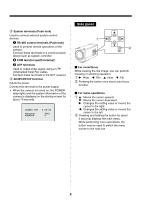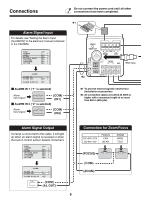Sanyo VCC-ZM600N Installation Manual - Page 10
How to Perform the Settings in the Menu Screens
 |
View all Sanyo VCC-ZM600N manuals
Add to My Manuals
Save this manual to your list of manuals |
Page 10 highlights
How to Perform the Settings in the Menu Screens This manual and the electronic manual which is contained in the supplied CD-ROM describe the operations using the buttons on the camera. The optional camera control unit (VAC-70) can be used to perform same operations as the camera. For details, refer to the instruction manual for the camera control unit. 1 Displays the main menu. Press and hold down the SET button for 3 seconds or longer to display the main menu. 2 Moves the cursor during menu setting operations. 3 Switches the menu screen. 4 Performs focusing or zooming in/out operations. While the auto-focus function is activated, you can perform focusing operations using the buttons. j: NEAR l: FAR d: WIDE c: TELE A Using the buttons on the camera 2 4 1 SET 3 B Using the VAC-70 camera control unit (optionally available) to perform the settings remotely 2 4 1 3 9