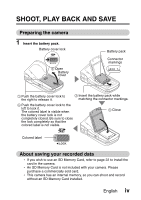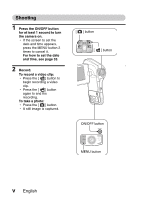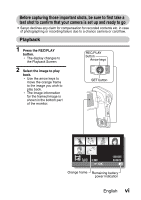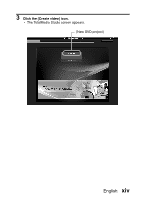Sanyo VPC-CA102 Owners Manual - Page 10
Copy data from your camera to the computer, ix
 |
View all Sanyo VPC-CA102 manuals
Add to My Manuals
Save this manual to your list of manuals |
Page 10 highlights
Copy data from your camera to the computer Connect your camera to a computer, and copy the desired data to the computer. 1 Turn on the computer, and use the supplied dedicated USB interface cable to connect your camera to the computer. h Connect the cable between the camera's USB AV terminal and the computer's USB connector. 2 Turn on the camera (page 30). h The USB Connection Screen appears on the camera's monitor. USB CONNECTION COMPUTER PRINTER CANCEL CANCEL OK Terminal cover To USB AV terminal Supplied dedicated USB interface cable To USB connector ix English

ix
English
Copy data from your camera to the computer
Connect your camera to a computer, and copy the desired data to the
computer.
1
Turn on the computer, and use the supplied dedicated USB interface
cable to connect your camera to the computer.
h
Connect the cable between the camera’s USB AV terminal and the
computer’s USB connector.
2
Turn on the camera
(page 30).
h
The USB Connection Screen appears on the camera’s monitor.
COMPUTER
PRINTER
CANCEL
OK
CANCEL
USB CONNECTION
To USB AV terminal
Supplied dedicated
USB interface cable
To USB connector
Terminal cover